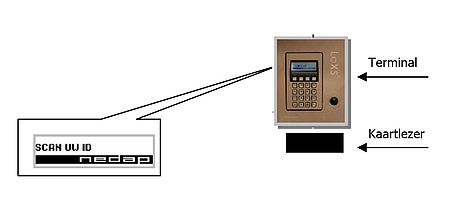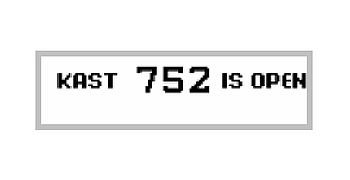Lockers
At the faculty of Architecture and the Built Environment students and staff members can make use of lockers.
Lockers are only released by using a valid campus card. A student or employee can use their campus card at one of the terminals. The terminal will assign you a locker. Within the TU Delft campus, so as well within the faculty, you can only use one locker at the same time.
Step 2
The terminal will assign you a locker which will be unlocked. When the locker is being unlocked, the red LED of the locker will blink. The locker needs to be opened within 20 seconds.
You'll open the locker, put your stuff in it and close the door. The locker will be locked within 20 seconds with a soft click.
Step 2
The terminal will as whether you are releasing the locker or just opening it. Choose "alleen openen" when you want to get something from the locker en want to keep the locker.
Choose "ik ga weg" in any other case. The locker will then be released for the next user.
Push slightly against the door to unlock the locker.