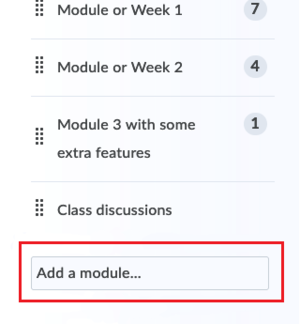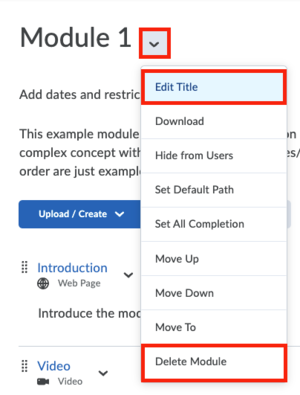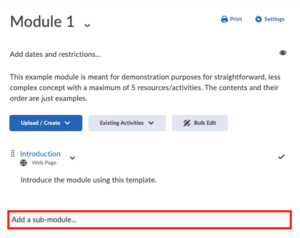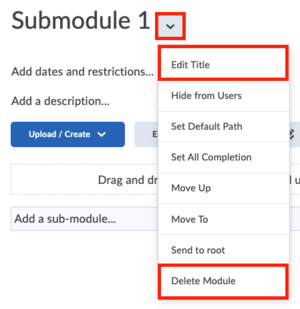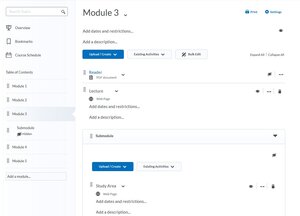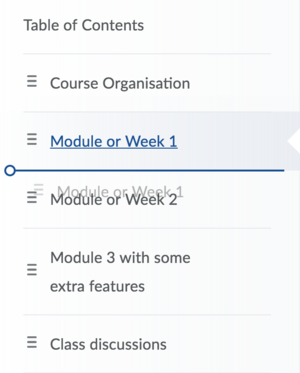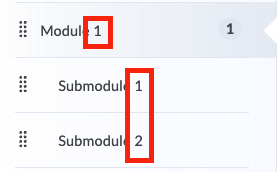Create Modules and Sub-modules
This page will show you how to create, edit and delete Modules and Sub-modules in your Course. There are empty areas in your Course, which you will fill with content for your students, such as quizzes and files. Your Modules and Sub-modules appear in the Table of Contents, on the left side of the page. They help you organise your Course.
-
To create a new Module, follow the steps below.
- Go to your Course and to Content.On the left side menu, you will see Table Of Contents.
- Click on Add a Module.
- Enter the name for your Module there, and press Enter.
You can now repeat this to create more Modules.
To edit or delete a Module:
- Go to your Course, and on the left side menu, you will see the Table Of Contents.
- Select the Module you wish to edit or delete.
- On the right side of the page, click the dropdown arrow next to the Module title and select Edit Title or Delete Module.
-
To create a Sub-module, select the Module which you wish to add a Sub-module to and follow the steps below.
- Select the Module to which the Sub-module is related. And then click Add a Sub-module on the right side of the page.
- Enter the name of your Sub-module and press Enter.
You can now repeat this to create more Sub-modules.
To edit or delete a Sub-module, follow these steps:
- Go back to the left side menu where Table of Content is located and select the Sub-module you wish to edit or delete.
- On the right side of the page, click the dropdown arrow next to the Sub-module title and chose Edit Title or Delete Module.
Once you have created the Modules and Sub-modules for your Course site, you might want to rearrange their order. You can do this by simply dragging and dropping them.
The only Module structure that should not be altered is the Course Information Module. Here you will find text files that should be edited with the correct information related to your course.
-
You can also move Content from one Module to another, or from one Sub-module to another. You can do this by clicking and holding the left mouse button on the icon with 8 little blocks in front of (Sub-)modules and Content Items. By holding down the mouse button and dragging the mouse you are able to move Modules and Content Items. Your cursor will change to a 4-way arrow indicating the move functionality.
As you drag it onto the new Sub-module, i.e. the target Sub-module, you will see that the colour changes. And when you release, then that piece of Content has been moved to the target Module, or Sub-module.
You can also move and rearrange Modules and Sub-modules on the left side.
Notice that as you drag a Module up, you can either relocate it to there where the line is in between Modules, or move it onto an existing Module. If you move it into an existing Module, its colour changes, and it becomes a Sub-module when released. An indent in the text gives a visual indication that it is now a Sub-module.
For Courses with a very intricate, detailed structure, you might find it helpful to use some numbering. For example, in the case where students are accessing your content on a mobile device, and there is limited screen space. The numbering helps them find their location in the Course.