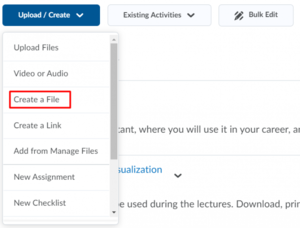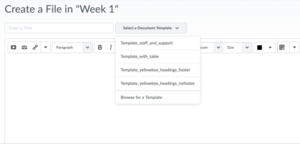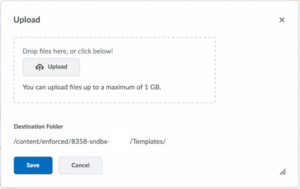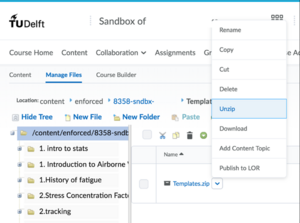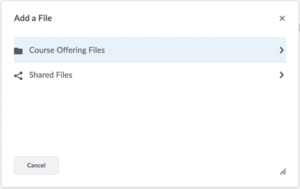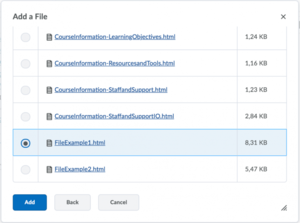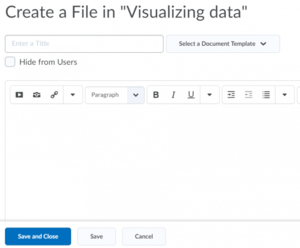Use HTML templates
Uploading content, such as .pdf or .doc files, is not the only way to share information on Brightspace. You can also create a file, which will be displayed as an HTML page embedded in Brightspace.
Student surveys have shown that students prefer these HTML pages over .pdf, as rendering of .pdf files is not always flawless. Furthermore, HTML files perform better regarding scaling, are searchable in Brightspace, are optimised for various devices, including readability standards and help you keep the content in your Course well formatted.
In order to offer your Course content in a uniform manner, we strongly advise using File Templates, see the option below (Creating a Page using a Document Template). New, more simple versions are available as of 2018-2019. Should you wish to use the templates from 2017-2018, please see the option below: Previous template versions.
-
You can easily use templates by following the steps below:
- Click Upload/Create and then Create a file.
- Click on Select a Document Template and choose the template that suits your needs.
The templates are not available for use in instructions for Assignments, but you can still format the text.
-
As of the academic year 2018-2019 the File Templates were revised and simplified. If you wish to use the templates from 2017-2018, here is how:
- Download the file by right clicking and choosing Save link as...
- Templates (zip file with the individual templates for Course Information, a content introduction example and two further examples).
- Upload the template to your Course by accessing Course Admin in the navigation bar and then File Manager
- Click Upload and drag and drop the template(s) downloaded previously. We advise first creating a separate folder named ‘Templates’.
If you have downloaded the zip file containing the templates, you can unzip it once you have uploaded it (via the File drop-down options):
a. Go to Course Admin and then to Manage Files.
b. Upload the zip file downloaded previously and select Unzip.
- Use the same instructions for selecting File Templates, but instead of choosing one of the predefined File Templates, select Browse for a Template at the bottom of the list.
- Add a File by clicking on Course Offering Files.
- Select the HTML file you wish to Add.
- Once the file is uploaded, you can adapt it to your needs.
- Make sure to click Save and Close or Save in order to commit the changes you have made. If you do not want the changes to be visible for students, you must check the Hide from Users option.
- Download the file by right clicking and choosing Save link as...