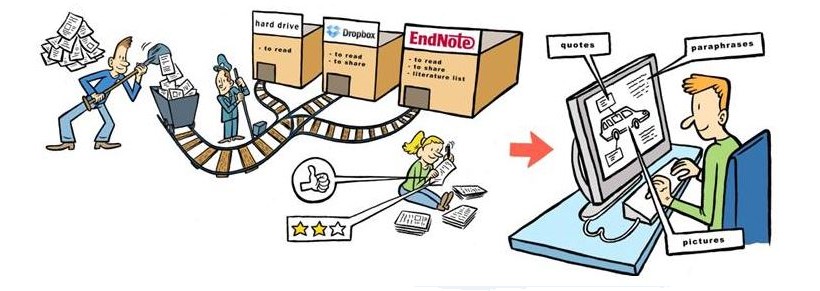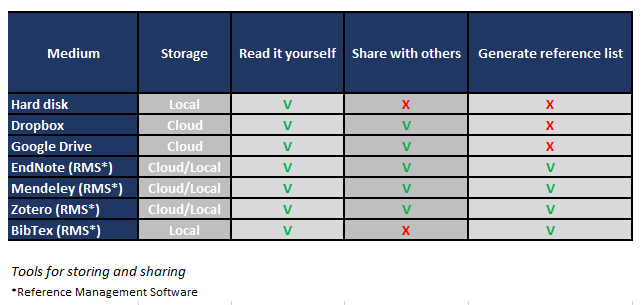Managing information
While working on an academic project, you collect and create a lot of information, such as scientific articles, measurement results, notes, presentations, illustrations. Managing your information properly allows you to easily find and use it yourself or store and share it with others.
Retrieving and using information
To conduct your research you need to be informed and to start collecting relevant and reliable information for later use.
Collecting and using
You will collect some information by performing a systematic search, but you may also receive articles from a teacher or fellow student, take photos, find other people’s photos, or access websites. It is important to keep track of the information you find, as well as your added notes, because:
- it may be difficult to find it again when you want to use it, for example, in your presentation, website or paper.
- you need to be able to add a complete reference for any information you use to give credit to the author.
Learn more:
Making a search plan
Evaluating search results
Organizing
Think about how you intend to select and organize your information before you start collecting it.
- Decide on how to store the information by making decisions about the structure and names of folders and files.
-
How should I organize my files?
- First of all: don’t store everything in just one place and don’t forget to make back-ups regularly.
- Use folders to group files on the same topic and name a folder after a project and not after a person.
- Create a hierarchical structure: start with a few folders, each covering a general topic and add more specific subfolders if and when you need them.
- After some time: separate older, completed documents from documents you are working on. Move the older documents to a special archive folder.
How should I name my files?
- Use a consistent naming system (e.g. capitals or underscores).
- Use clear and meaningful file names.
- Don’t use generic document titles like “assignment.doc”, but be specific.
- When downloading documents or images, don’t keep original file names like “135-796-2-PB.pdf” or “photo23.jpg”, but change the file name to one that fits in with your naming system.
- Be as descriptive as possible, to allow you to recognize what a file is about without opening it.
- Use the preferred format of YYYYMMDD for dates, as well as a consistent number of digits when numbering (001 instead of 1) to allow you to easily and correctly sort your files.
- Look into useful tools, such as Reference Management tools.
- If you are going to collaborate on a project with others, make sure everyone agrees on the organization and how to cite.
There are many tools for storing and processing literature, so compare a few of them and see which tool works best for you. Storing literature in a structured way from the start can save you a great deal of time in the long run. You can easily retrieve everything, and citing and paraphrasing can be done automatically and without typing errors.
This is a brief comparison of some available tools. What is of decisive importance to you?
Learn more:
Reference management
How to cite
Enriching: tagging and rating
While you collect, store and organize your information, you can enrich it with your own associations and opinions: anything that will help you later. Examples of enrichments are notes, tags, ratings or (social) bookmarks.
Tags, reviews and ratings of fellow students can make it easier for you to quickly find the useful documents in a list of shared literature. Of course, this also works vice versa!
Tagging
There are no fixed rules on how to use tagging, but it can be very beneficial for yourself and others to use some kind of system. Here are some guidelines:
1. Be consistent: the MOST important “rule”!
- always use the same term or terms for the same subjects, ideas or concepts
- choose either plural or singular. e.g. “shops”or “shop”
- opt for lower case characters if you can
- use already available (and most commonly used) tags instead of making up complete new ones, especially when actively sharing/exchanging bookmarks!
2. Be efficient
- do not use too many long words
- do not use too many tags
- again, use tags that are already available
3. Keep your tag collection organized
Use tags that you can find again: short, memorable, and comprehensible
4. Do what works for you!
In the end, you should use a tagging strategy that works for you, even if it might be considered “bad practice”. Any system is fine, provided it suits you or your group’s purposes and enables you to easily bookmark and retrieve information easily!
Reviews and rating
In addition to tags, you can also view reviews and ratings to determine if publications found by others are of interest to you. Ratings let customers or users express their opinion about things, from travel and restaurants to books and music.
Tip: Some Reference Management tools will allow you to add your own notes to references, but you may prefer to use separate tools for storing and enriching your information. Make sure there is a clear link between the reference and any additional information you want to store.
Learn more: Tutorial Evernote for Research
Storing and sharing information
Whether you store your information on your laptop or online, it is important to create a back-up and to keep that back-up up to date.
Storing
A traditional way to store your information is in folders and files on your laptop, with a back-up on a flash drive or other portable medium.
Tip: Make sure you don’t put your laptop and the back-up of your information in the same bag!
Alternatively, you can store your information online, using one of many web-based services. Most of these offer free storage initially, with paid options for more storage space, for example:
The differences between local and online storage:
| Storage | Local | Online |
|---|---|---|
| Availability | Not particularly flexible. Only available on the device. It is however possible to change a hard drive into an online drive. | Your data is on a web-server, so you can access it from any device and location. However, to be able to acces your online storage, you obviously need an internet connection. No guarantees of continuity of the service by the provider. |
| Sharing | If you want to share your local data, you will have to take external media (CD’s, DVD’s, USB flash drives, hard drives etc.) and often make copies to do the transfer. Of course you can share your information with others by e-mail, but many types of files are too large to send. | Online sharing makes it easy to share your information with others. Some cloud services enable several people on different locations to collaborate simultaneously on the same document and keep track of all changes. |
| Security | Hard drives can be lost, stolen or broken. Information stored on hard drives may be exposed to internet hackers while browsing the web. | Online data can be accessed by hackers if the security is not good. Therefore, encrypt sensitive data. |
| Capacity | Unlimited storage. | Generous storage capacity. Most cloud services give users limited free storage, but if you need more space, you can upgrade to a paid account. |
| Back-up | Back-up to local drive. | Automatically synchronise local data to the cloud. Documents are always up-to-date. |
| Costs | Purchasing a hard drive is a one-time cost. | Online services charge monthly or annual fees for extra storage. |
Sharing
If you are collaborating on a project with others, it is important that everyone can access the information they need. Think about access, versions, clear and consistent file names when sharing information, as well as about privacy and security. The website of the Stanford University Libraries offers an overview of criteria and other tips, such as:
- project or experiment name or acronym
- location/spatial coordinates
- researcher name/initials
- date or date range of experiment
- type of data
- conditions
- version number of file
- three-letter file extension for application-specific files
Source: https://library.stanford.edu/research/data-management-services/data-best-practices/best-practices-file-naming
References
Stanford University Libraries. (n.d.). Best practices for file naming. https://library.stanford.edu/research/data-management-services/data-best-practices/best-practices-file-naming