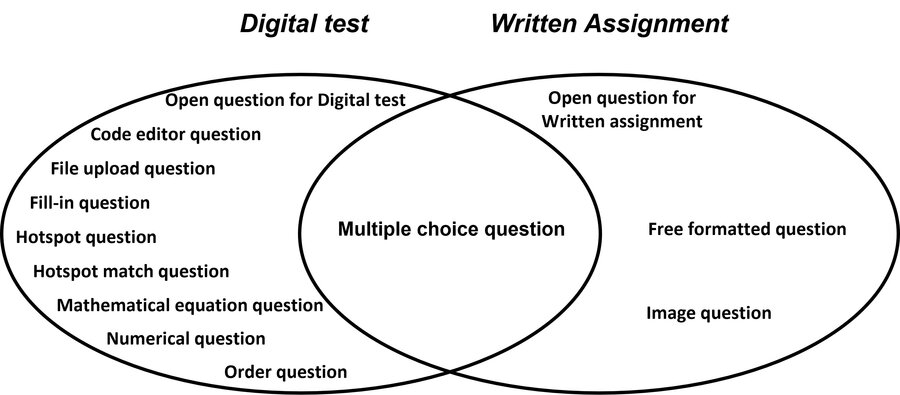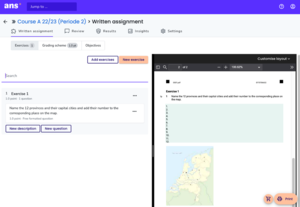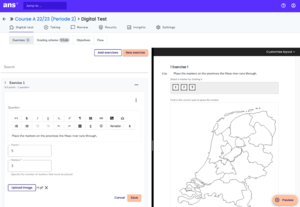Ans Question Types
Ans offers multiple Question-types which are described below. Keep in mind that you can only use certain Questions-types in Written assignments or Digital tests. Check the diagram below.
Question types and corresponding Assignment types. Reference: Ans Support. https://support.ans.app/hc/en-us/articles/360016757257.
-
Learners answer by typing a response in a text-box.
- Good to know: You can limit the number of words for the response.
-
As an Open Question for Digital Tests, but used in a Written Assignment.
- Good to know: You specify the type of answer field; you can choose from Field with lines, Field with squares or Empty field.
-
Let Learners choose between several prepared answers.
- Good to know:
- You can only have one correct answer.
- You can shuffle the order of the answer-options randomly.
- When setting up the question make sure to choose the setting: "Correct alternatives: One"
- Good to know:
-
Learners can have several correct answers.
- Good to know in case of Ans print & scan:
- You should not shuffle the order of the answer-option when using Ans print & scan.
- Since the automatic review is <wbr />not always 100% reliable for this question type, you should manually check the student answers when reviewing multiple select questions.
- When setting up the question make sure to choose the setting: “Correct alternatives: Multiple”
- Good to know in case of Ans print & scan:
-
Learners code and answer this Question in programming language.
- Good to know:
- Ans supports the programming languages: C++, C#, Haskell, HTML, Java, Javascript, Latex, Matlab, PHP, Python, R, Ruby, Shell script and SQL.
- Good to know:
-
Learners are required to upload a file.
- Good to kmow:
- Ans supports the file types: .zip, .pdf, .png, .jpg, .jpeg, .xls, .xlsx, .csv, .txt, .py, .mp3, .mp4, with 25MB as the maximum size per file.\
- If Learners are required to upload system files, they must compress it into a zip-file before uploading.
- You can either download the file or view it in Ans during grading.
- Good to kmow:
-
Learners complete the paragraph, sentence or phrase, with the missing word(s). They type their answer into an empty textbox.
- Good to know:
- Ans can automatically review if the input matches the correct answer or variations of the correct answer. However, you have to add both to the answer model, beforehand.
- During review, you can add more alternative answers of Learners to the answer model.
- Good to know:
-
Create your own form of Question, with any content. Learners are then required to interact with that content-item. See the image below for an example.
- Good to know:
- Examples of content are: a predefined answer, an image or an empty table within the same answer box.
- You need to add a description and specify the height and content of the answer field.
Example of a Free-formatted Question (Konijn, A. (n.d.). Free-formatted question. (https://support.ans.app/hc/en-us/articles/360033626613-Free-formatted-question).
- Good to know:
-
Learners interact with a figure or picture. They have to drag and drop markers on an image, as an answer. See the image below for an example.
- Good to know: Each marker corresponds to the same subject in the Question. They are numbered, but interchangeable.
Example of a hotspot question (Konijn, A. (n.d.). Hotspot question. (https://support.ans.app/hc/en-us/articles/360006885898-Hotspot-question).
-
Learners interact with a figure or picture. Similar to the Hotspot Question, Learners have to drag and drop markers on an image, as an answer.
- Good to know:
- Each marker in a Hotspot Match Question is named differently. Each marker corresponds to its own location on the image.
- Markers are not interchangeable like in the Hotspot Question.
- Good to know:
-
You add an image to go along with the Question. Learners mark the answer on the image.
- Good to know:
- The premise is in the left column and the possible responses in the top row. Learners check the box, where the premise and response match.
- Each premise matches with at least one response. Premises and responses can contain texts or images.
- Good to know:
-
Learners match a response to a premise.
- Good to know:
- The premise is in the left column and the possible responses in the top row. Learners check the box, where the premise and response match.
- Each premise matches with at least one response. Premises and responses can contain texts or images.
- Good to know:
-
Learners answer, using an equation.
- Good to know:
- Ans can automatically check the answers with the Equation Solver. Or you can check them with the Review Manually option.
- Ans provides multiple equation operations for automatic grading.
- Good to know:
-
Learners answer with a number.
- Good to know:
- Ans can automatically grade the Question according to an answer margin you set.
- The margin can be a percentage or an absolute number.
- The value for a Numerical Question can maximally consist of 256 digits before and 15 digits after the decimal point.
- Good to know:
-
Learners rank the answers. They drag and drop answers into the right order.
- Good to know: You can set the Order type to horizontal or vertical. Horizontal might be more logical for ordering events in time and vertical might be preferred for ordering countries based on population size, for example.
Need support?
Get in touch with us! We are happy to help.