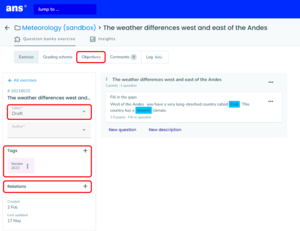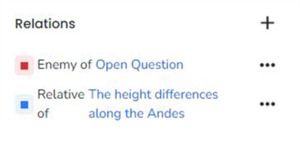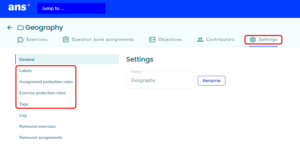Exercises and the use of Metadata
Within Question Banks, you have the option to add Metadata to Exercises and Assignments. This is necessary to sort and filter Exercises in large Question Banks and to automate the randomised creation of Assignments. You can use four different kinds of Metadata that will be explained on this page:
• Labels
• Tags
• Relations
• Domains and Learning Objectives
An example of an Exercise and where to find its Metadata:
You can also use Metadata to sort or filter Questions in the Exercises Overview menu in a Question Bank.
-
Labels provide information on the construction process of Exercises or Assignments. This creates an overview for Contributors in a Question Bank. The following Labels are in Ans by default:
- Draft
- Review needed
- Revision needed
- Accepted
You can add Labels within the Question Bank Settings, where you can also add Protection Rules to Exercise Labels. When you label an Exercise with a Protection rule, Contributors are no longer allowed to perform certain actions regarding the Exercise.
You can also label an Assignment. Once you copy an Assignment from a Question Bank to a Course, this Label will be changed to the default Draft Label that's set in TU-Delfts general settings.
-
Tags can only be added to Exercises and are recommended to help filter the list of all Exercises in your Question Bank. A Tag consists of a Key and a Value. The Key is a unique identifier for a group of different Values.
For an example of the relationship between Key and a Value, see the table below.Key Value Genetics Molecular genetics
Developmental genetics
Population geneticsMorocco Moroccan cities
Moroccan history
Moroccan climateTags are also commonly used to indicate difficulty, duration or version numbers, as shown in the table below.
Key Value Difficulty Very easy
Easy
Medium
DifficultVery difficult
Duration 1 minute
5 minutes
10 minutesVersion numbers V1
V2
V3Use Tags when you are generating an Assignment using the Blueprint function. Blueprints can automatically generate a Written Assignment or Digital Test based on Tags, as well as (Learning) Objectives and Domains, which will be discussed on this page.
-
In a Question Bank, it is possible to define Relations between Exercises. These Relations can be either:
- Relative Relation:
Indicates Exercises that complement each other and would be beneficial to have in the same Assignment. A Relative Relation is indicated with a blue badge next to the Exercise in the Question bank Exercises ‘Exercise tab. - Enemy Relation:
Indicates that having two Exercises in an Assignment would be disadvantageous. For instance, when the description in one Exercise would provide the answer for a Question in another Exercise. If you put enemy Exercises together in one Assignment, a red badge will be shown to notify you of this potential conflict.
Ans doesn't automatically exclude Exercises with an Enemy Relation when you create a new Assignment in your Question Bank or when you automatically generate an Assignment with a Blueprint or Flow. Those Exercises get flagged and need to be removed by the Publisher manually.
- Relative Relation:
-
Learning Objectives are educational goals that are set for Learners to learn about. Domains are didactic terms for the cognitive level the Learners need to know about these Objectives.
Both Domains and Learning Objectives are important in developing education and are used in Ans to compose Assignments using Blueprint, but also to compare Assignments that need to be similar, like exams and their resits.
These Learning Objectives and Domains can be found and created in the upper menu of a Question Bank, in the Objectives menu, as shown below. -
An overview of all the Metadata can be found in the settings menu of a Question Bank. The figure below shows all the Metadata within different submenus on the left side of the page. Additionally, it shows a log of your actions and an overview of any removed Exercises or Assignments.