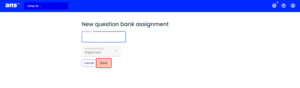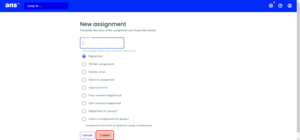Create Assignments
For Learners to practice or test their knowledge you need to create an Assignment. This page explains how to create a new Assignment in a Question Bank. Since Learners can only engage Assignments in a Course, it also shows how to move Assignments from a Question Bank to a Course. You can also create Assignments directly in a Course and add Exercises from a Question Bank, which will be explained in the second half of this page.
-
To create a new Assignment in your Question Bank:
- Go to your Question Bank.
- Click the Question Bank Assignments tab and the New assignment button.
- Fill in the name and choose the Assignment type from the dropdown. The different Assignment-types will be explained in this page.
- Click Save.
To add existing Exercises:
- Click Add Exercises.
- Check the boxes of the Exercises and click Add. The Exercises are now added to your Assignment.
You can also create a new Exercise in your Assignment, using the New exercise button (next to Add Exercises).
-
Whenever you finalize an Assignment within a Question Bank you can move it into a Course, where you can schedule when Learners can engage it. Therefore:
- Go to your Question Bank and to the Question Bank Assignments tab.
- Click on the name of the Assignment you want to copy.
- Click the Settings tab.
- Select the Assignment Type from the dropdown.
If Ans detects that you are using an Assignment Type that does not fit a type of Questions, a warning will be shown. You can choose to ignore this message and Ans will try to convert the Questions as best as possible. However, we strongly advise to check if the adapted Question types still suit the Assignment.
- Go to the Actions section and click Copy.
- Select the Course you want to copy the Assignment to and click the Save button.
-
Besides creating Assignments in Question Banks, it is also possible to construct Assignments in Course environments. To do so:
- Go to your Course.
- Click on the New assignment button on the Assignments tab.
- Fill in the Assignment name and choose the Assignment type from the list. The different Assignment-types will be explained in this page.
- Click the Create button.
-
Once an Assignment is created in a Course environment, you can add new Exercises to it by using the New exercise button. Creating new Exercises works the same in the Course environment as in the Question Bank, as explained on this page.
If you prefer to construct all your Exercises in a Question Bank you can also add those to an Assignment in a Course with the Add Exercises button. Note that your choice of Assignment Type influences which type of Questions you can add to either paper-based or digital assessments.
- To add an existing Exercise, click Add exercises.
- Select the Question Bank you want to source Questions from.
- Check the boxes for the Exercises and click Add.
Before any Assignment can be organised, a Grading scheme needs to be added to every Question. This page explains how to add Grading schemes before Learners can be assessed.
Need support?
Get in touch with us! We are happy to help.