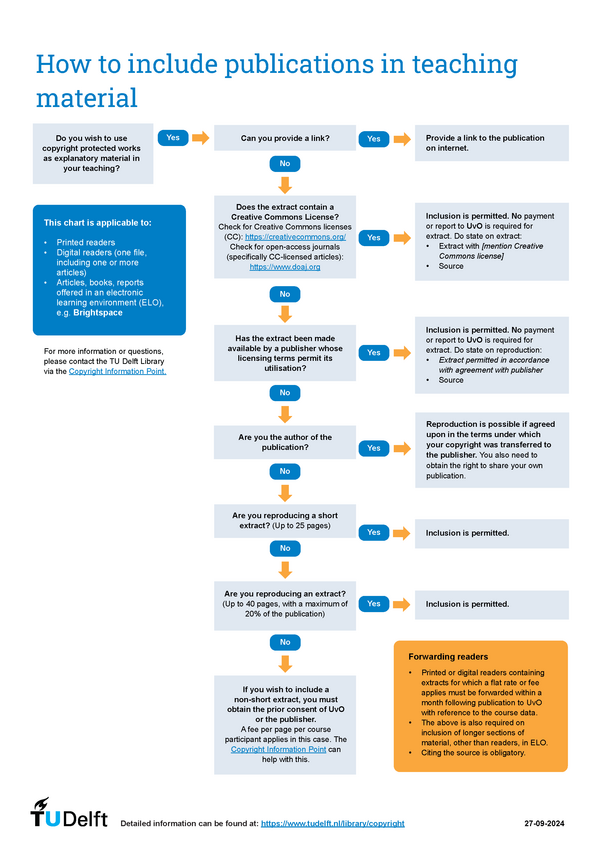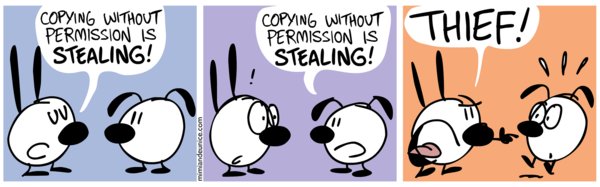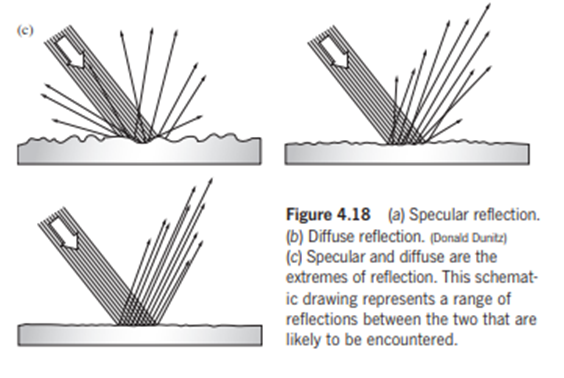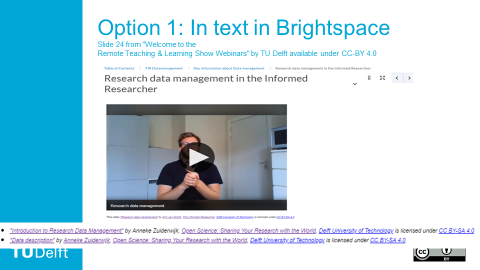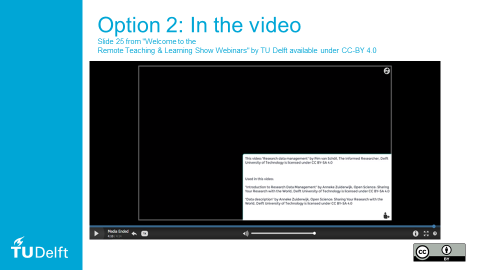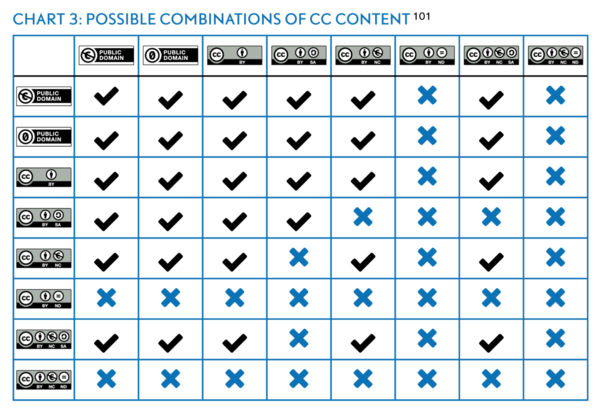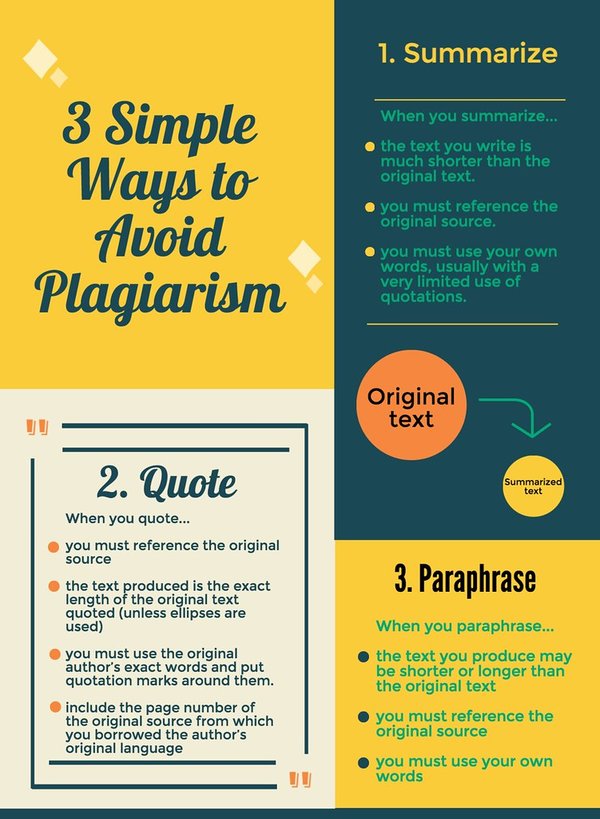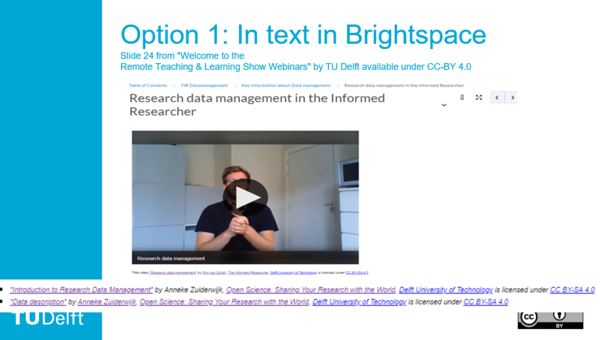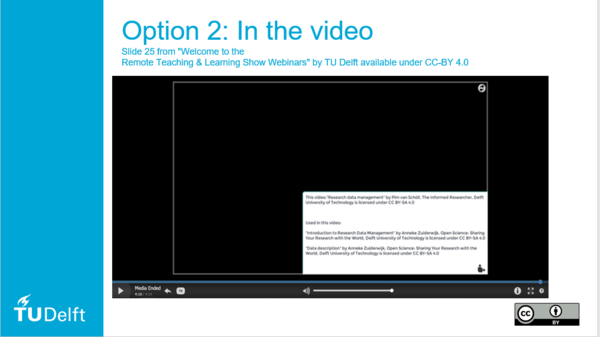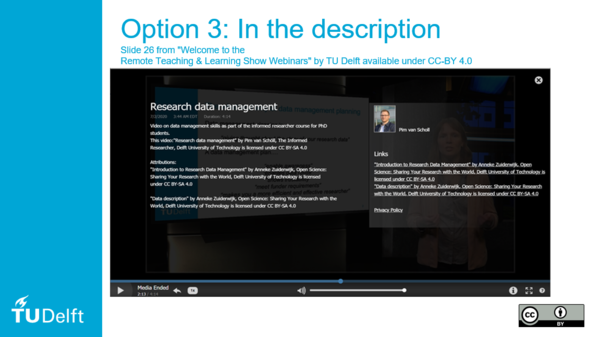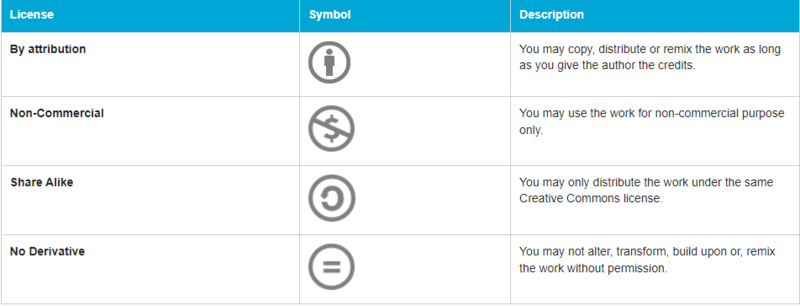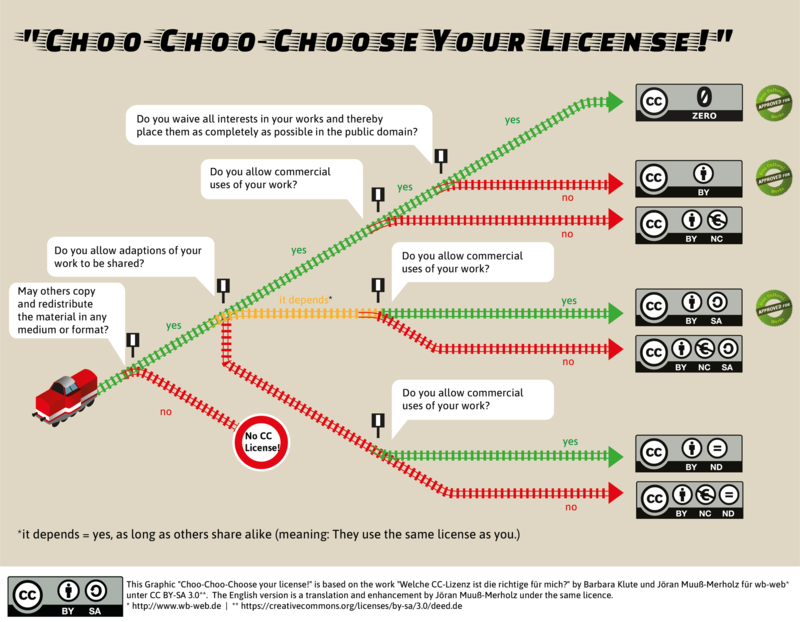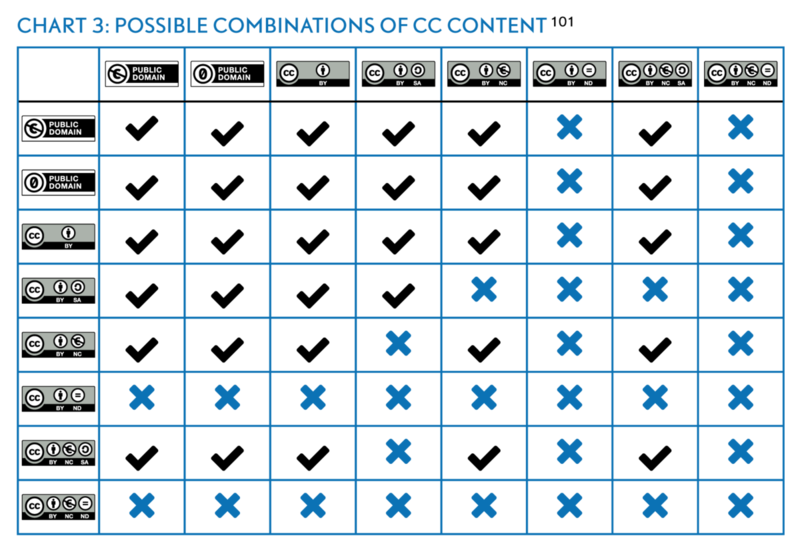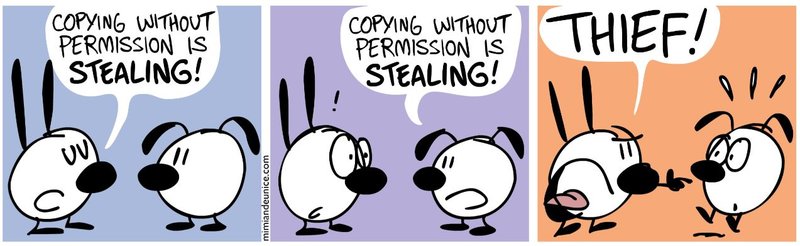Copyright Information Point
Find your copyright answer!
Choose your persona and start from left to right.
As a teacher, I want to and use it in .
As a researcher, I want to my .
As a student, I want to my .
As a teacher, I want to re-use my own open publication and use it in a digital learning environment
Open publication
You are free to use these Creative Commons publications. You must attribute author and title and follow the rules of the relevant Creative Commons license.
If the work is not licensed under a Creative Commons license, you will find the answer here.
As a teacher, I want to re-use my own copyrighted publication and use it in a digital learning environment
Copyrighted publication
Pre-print/post-print publication
What is and is not permitted depends on the publisher. Most publishers allow you to use your pre-print or post-print versions in a closed online educational environment (digital learning environment). Use Sherpa Romeo to find the specific policy of the publisher in question. If the publisher’s policy does not allow the use of a pre-print or post-print version, the rules of Stichting UvO must be observed.
Reuse of extracts from published work
Stichting UvO and universities have signed an Easy Access Agreement. This agreement contains provisions on the reuse of extracts from published works in paper or digital readers, or individual reuse in Brightspace. Permission is no longer required for short extracts and medium extracts (up to 40 pages, but not more than 20% of the original publication) because TU Delft pays an annual fee to Stichting UvO for such reuse. However, the publisher’s permission is required for non-short extracts (more than 40 pages or more than 20% of a work) and a fee must be paid. [see infographic below]. You can submit a request for reuse via the Stichting UvO portal. In this regard, contact the Copyright Information Point.
"TU Delft quick guide Easy Access Agreement 2023-2025 " by TU Delft
Consult the flowchart below for the steps you should take when you want to place publications in a digital learning environment.
"How to include publications in teaching material" by TU Delft
Please bear in mind that:
- If you did not transfer the copyright to your publisher or no mention is made to this effect in the publisher’s agreement, you are allowed to use your own work at your discretion.
- If you collaborated with others (e.g. co-authors) on the work, you need their permission.
- If you published your work openly (Open Access) with a publisher, check under which Creative Commons license you published your work. If this applies to you, please click here to check the rules in order to use open licensed works.
Online live sessions
You are free to show lawfully published work in an online live session that is under the following conditions:
- It is a part of the curriculum
- It takes place in a closed online educational environment (such as Brightspace)
- Only teachers, researchers, students (and academic staff) can access
If you plan to upload or record the session in Brightspace, general copyright rules apply. For parts of books, articles and literature, the rules of Stichting UvO must be observed.
TIP: General copyright rules:
Ask permission when you want to use work for which you do not own the copyright.
Exception (no permission required): Right to quote.
The right to quote is subject to specific requirements:
- You can only do so for a clearly identifiable purpose.
- You may not quote more than is strictly necessary.
- You must reference the source.
- The source must have been lawfully published
As a teacher, I want to re-use my own copyrighted publication and use it in a classroom
Copyrighted publication
If copyright has been transferred to the publisher, printed copies of a publication are exclusively for your personal use. You can show your work without permission from your publisher, but you cannot distribute it to your students. You need the publisher’s permission to hand out printed pages.
If you retained the copyright to the original work after negotiations with the publisher, you can use the original work at your discretion. If you collaborated with others (e.g. co-authors), you need their permission.
Live session in a classroom
You are free to show lawfully published work in a live session in a classroom if it is part of the curriculum for teaching purposes. If you need/want to upload/record the session to/in a closed online educational environment (such as Brightspace), you will find the procedure here.
As a teacher, I want to re-use my own copyrighted publication and use it on an open platform
Copyrighted publication
Copyright transferred to the publisher: what is and is not allowed depends on the publisher. Most publishers permit the use of pre-print or post-print versions on an open platform. Use Sherpa Romeo or the journal website to check this.
If you retained the copyright to the original work after negotiations with the publisher, you can use the original work at your discretion. If you collaborated with others (e.g. co-authors), you need their permission. If you don’t have the right to use the pre-print or post-print version, the general copyright rules apply.
TIP
General copyright rules:
Ask permission when you want to use work for which you do not own the copyright.
Exception (no permission required): Right to quote.
The right to quote is subject to specific requirements:
- You can only do so for a clearly identifiable purpose.
- You may not quote more than is strictly necessary.
- You must reference the source.
- The source must have been lawfully published
Always reference the source.
In the request permission form, make sure to mention that the publication will be shared/published on an open platform. Please bear in mind that some publishers use the Copyright Clearance Center for permission requests, if they are the copyright holders. Check on the publisher’s page whether they use the Copyright Clearance Center.
TIP
Contact the Copyright Information Point for assistance in choosing the correct license.
As a teacher, I want to re-use my own open multimedia and use it on an open platform
Open multimedia
You can use open multimedia in accordance with the relevant Creative Commons license.
For work that is not licensed under a Creative Commons license, you will find the answer here.
TIPS
1) Pictures with people
Before sharing work under a Creative Commons license, it must be clear that no portrait rights apply. If they do, you must have permission from the person depicted to show the photo/multimedia. Inform the person that the photo will be shared under a Creative Commons license.
2) Images of works of art
Before sharing work under Creative Commons, bear in mind that works of art such as statues or paintings are protected by copyright. You are not allowed to use pictures of a painting or statue that you took yourself without permission of the artist.
You are free to use pictures that you have taken of a work of art that is permanently located in a public space (e.g, public road, railway station, shopping centre or town hall). For pictures taken by someone else, you need to request permission. It is important that the work is depicted amidst its surroundings.
Museums and schools are not public places, so pictures taken in a museum or a school cannot be used under a Creative Commons license without permission.
In the request permission form, make sure to mention that the publication will be shared/published on an open platform. Please bear in mind that some publishers use the Copyright Clearance Center for permission requests, if they are the copyright holders. Check on the publisher’s page whether they use the Copyright Clearance Center.
As a teacher, I want to re-use my own copyrighted educational material and use it on an open platform
Educational material
Educational materials belong to the University. If you want to use your own educational materials that you created at TU Delft, you need permission from the faculty for which the materials were created. If you want to use materials created while you were employed at another university, you need permission from that university.
Proper reference is always mandatory.
If the educational materials are published with a publisher, check the publication contract.
TIP
General copyright rules:
Ask permission when you want to use work for which you do not own the copyright.
Exception (no permission required): Right to quote.
The right to quote is subject to specific requirements:
- You can only do so for a clearly identifiable purpose.
- You may not quote more than is strictly necessary.
- You must reference the source.
- The source must have been lawfully published
Always reference the source.
As a teacher, I want to re-use my own copyrighted multimedia and use it in a classroom
Copyrighted multimedia
You are free to show lawfully published work at the premises of the educational institution for teaching purposes without asking for permission. If you need/want to upload/record the session to/in a closed online educational environment (such as Brightspace), you will find the answer here.
If you want to hand out copies of the multimedia (if possible, e.g. pictures) to the students, general copyright rules apply.
General copyright rules:
Ask permission when you want to use work for which you do not own the copyright.
Exception (no permission required): Right to quote.
The right to quote is subject to specific requirements:
- You can only do so for a clearly identifiable purpose.
- You may not quote more than is strictly necessary.
- You must reference the source.
- The source must have been lawfully published
Always reference the source.
TIPS
1) Pictures with people
Two classes of rights apply to this type of images. The first is the copyright of the photographer and the second is the portrait right of the person depicted. In this case, you have to deal with general copyright rules, as well as with portrait right rules, which means that you must ask permission from the person depicted if the portrait was commissioned. If the portrait was not commissioned, you do not need permission, except if the subject’s interests are harmed (e.g. privacy). In case of doubt, we recommend always asking permission.
2) Pictures of works of art
Works of art such as statues or paintings are protected by copyright. You are not allowed to use a picture of a painting or statue without the artist’s permission. You are not allowed to use pictures of a painting or statue that you took yourself without permission of the artist. You are free to use pictures that you have taken of a work of art that is permanently located in a public space (e.g. public road, railway station, shopping centre or town hall). For pictures taken by someone else, you need to request permission. It is important that the work is depicted amidst its surroundings.
Museums and schools are not public places, so pictures taken in a museum or a school cannot be used freely, except if they are covered by a Creative Commons license. If you want to use a picture of artwork in your teaching, you may be allowed to quote it if you meet the necessary requirements.
As a teacher, I want to re-use my own copyrighted multimedia and use it on an open platform
Copyrighted multimedia
If you have signed an agreement or contract about the multimedia with a publisher/website/third party, the terms of this agreement apply, so you can check whether you still own the copyright. If you own it, you can use it at your own discretion. If you do not own it, you need to ask permission from the copyright holder (publisher/website/third party).
With shared work, you are not allowed to use the multimedia without the permission of the co-owner of the copyright. If you get permission to use it openly, you must always attribute the co-creator of the work as well. If you need/want to use the work on an open platform and do not own the copyright, the general copyright rules apply.
General copyright rules:
Ask permission when you want to use work for which you do not own the copyright.
Exception (no permission required): Right to quote.
The right to quote is subject to specific requirements:
- You can only do so for a clearly identifiable purpose.
- You may not quote more than is strictly necessary.
- You must reference the source.
- The source must have been lawfully published
Always reference the source.
In the request permission form, make sure to mention that the publication will be shared/published on an open platform. Please bear in mind that some publishers use the Copyright Clearance Center for permission requests, if they are the copyright holders. Check on the publisher’s page whether they use the Copyright Clearance Center.
TIPS
1) Pictures with people
Two classes of rights apply to this type of images. The first is the copyright of the photographer and the second is the portrait right of the person depicted. In this case, you have to deal with general copyright rules, as well as with portrait right rules, which means that you must ask permission from the person depicted if the portrait was commissioned. If the portrait was not commissioned, you do not need permission, except if the subject’s interests are harmed (e.g. privacy). In case of doubt, we recommend always asking permission.
2) Pictures of works of art
Works of art such as statues or paintings are protected by copyright. You are not allowed to use a picture of a painting or statue without the artist’s permission. You are not allowed to use pictures of a painting or statue that you took yourself without permission of the artist. You are free to use pictures that you have taken of a work of art that is permanently located in a public space (e.g. public road, railway station, shopping centre or town hall). For pictures taken by someone else, you need to request permission. It is important that the work is depicted amidst its surroundings.
Museums and schools are not public places, so pictures taken in a museum or a school cannot be used freely, except if they are covered by a Creative Commons license. If you want to use a picture of artwork in your teaching, you may be allowed to quote it if you meet the necessary requirements.
As a teacher, I want to re-use my own open educational material and use it in a digital learning environment
Educational material
You can use educational resources. Make sure to comply with the rules of the Creative Commons license under which the work is published. OER (Open Educational Resources) created by TU Delft teachers should be published under a Creative Commons license in accordance with the TU Delft Policy on Open Access Publishing. For work that is not licensed under a Creative Commons license, other rules apply, depending on the environment: an open platform, in a classroom and in a digital learning environment.
As a teacher, I want to re-use my own copyrighted educational material and use it in a digital learning environment
Educational material
Educational materials belong to the University. If you have created teaching materials as an employee of TU Delft, you are free to use it in a digital learning environment at TU Delft while you are a teacher here. If you want to use educational materials that you created when you were employed at another university, you need to ask permission from the university/dean of the faculty at which the materials were created.
You must always reference the source. If the educational materials were published with a publisher, make sure t check the publication contract.
For CC licensed works, you can use the attribution builder to create a proper attribution.
Online live sessions
You are free to show lawfully published work in an online live session that is under the following conditions:
- It is part of the curriculum
- It takes place in a closed online educational environment (such as Brightspace)
- Only teachers, researchers, students, (and academic staff) can access
If you plan to upload or record the session in Brightspace, general copyright rules apply. For parts of books, articles and literature, the rules of Stichting UvO must be observed.
Stichting UvO and universities have signed an Easy Access Agreement. This agreement contains provisions on the reuse of extracts from published works in paper or digital readers, or individual reuse in Brightspace. Permission is no longer required for short extracts and medium extracts (up to 40 pages, but not more than 20% of the original publication) because TU Delft pays an annual fee to Stichting UvO for such reuse. However, the publisher’s permission is required for non-short extracts (more than 40 pages or more than 20% of a work) and a fee must be paid. [see infographic below]. You can submit a request for reuse via the Stichting UvO portal. In this regard, contact the Copyright Information Point.
"How to include publications in teaching material" by TU Delft
TIP
General copyright rules:
Ask permission when you want to use work for which you do not own the copyright.
Exception (no permission required): Right to quote.
The right to quote is subject to specific requirements:
- You can only do so for a clearly identifiable purpose.
- You may not quote more than is strictly necessary.
- You must reference the source.
- The source must have been lawfully published
Always reference the source.
As a teacher, I want to re-use my own copyrighted educational material and use it in a classroom
Educational material
You are free to show lawfully published work in a live session in a classroom if it is part of the curriculum for teaching purposes. If you need/want to upload/record the session to/in a closed online educational environment (such as Brightspace), you will find the answer here.
If you want to hand out copies to students, general copyright rules apply.
General copyright rules:
Ask permission when you want to use work for which you do not own the copyright.
Exception (no permission required): Right to quote.
The right to quote is subject to specific requirements:
- You can only do so for a clearly identifiable purpose.
- You may not quote more than is strictly necessary.
- You must reference the source.
- The source must have been lawfully published
Always reference the source.
As a teacher, I want to re-use someone else’s copyrighted educational material and use it in a classroom
Educational material
You are free to show lawfully published work in a live session in a classroom if it is part of the curriculum for teaching purposes. If you need/want to upload/record the session to/in a closed online educational environment (such as Brightspace), you will find the answer here.
If you want to hand out copies to students, general copyright rules apply.
General copyright rules:
Ask permission when you want to use work for which you do not own the copyright.
Exception (no permission required): Right to quote.
The right to quote is subject to specific requirements:
- You can only do so for a clearly identifiable purpose.
- You may not quote more than is strictly necessary.
- You must reference the source.
- The source must have been lawfully published
Always reference the source.
As a teacher, I want to re-use someone else’s copyrighted publication and use it in a digital learning environment
Copyrighted publication
Reuse of extracts from published work
The rules of Stichting UvO (Publisher's Organization for Educational Licenses) must be observed.
Stichting UvO and universities have signed an Easy Access Agreement. This agreement contains provisions on the reuse of extracts from published works in paper or digital readers, or individual reuse in Brightspace. Permission is no longer required for short extracts and medium extracts (up to 40 pages, but not more than 20% of the original publication) because TU Delft pays an annual fee to Stichting UvO for such reuse. However, the publisher’s permission is required for non-short extracts (more than 40 pages or more than 20% of a work) and a fee must be paid. [see infographic below]. You can submit a request for reuse via the Stichting UvO portal. In this regard, contact the Copyright Information Point.
"TU Delft quick guide Easy Access Agreement 2023-2025 " by TU Delft
Consult the flowchart below for the steps you should take when you want to place publications in a digital learning environment.
“How to include publications in teaching material" by TU Delft
You need the author’s permission to use a pre-print or post-print version and the general copyright rules need to be followed.
General copyright rules:
- Ask permission when you want to use a work for which you do not own the copyright.
- Exception when you do not need to ask for permission: Right to quote
- Specific requirements must be present:
- You can only do so for a clearly identifiable purpose
- You may not quote more than is strictly necessary
- You must reference the source
- The source has been lawfully published
Online live sessions
You are free to show lawfully published work in an online live session that under the following conditions:
- It is part of the curriculum
- It takes place in a closed online educational environment (such as Brightspace)
- Only teachers, researchers, students, (and academic staff) can access
If you plan to upload or record the session in a closed online educational environment (such as Brightspace), then general copyright rules apply and in case the copyrighted publication was published with a publisher the rules of Stichting UvO must be observed.
TIP
Linking to materials you can find online, is always permitted, given the fact that the material in question was lawfully published. You need to check the source. If you don’t know the link is providing access to a legally published material? Contact the Copyright Information Point. We can check the source on your behalf.
As a teacher, I want to re-use someone else’s copyrighted publication and use it in a classroom
Copyrighted publication
You are free to show lawfully published work in a live session in a classroom if it is part of the curriculum for teaching purposes. If you need/want to upload/record the session to/in a closed online educational environment (such as Brightspace), you will find the procedure here.
If you want to hand out copies of the copyrighted publication to students, general copyright rules apply.
TIP
General copyright rules:
Ask permission when you want to use work for which you do not own the copyright.
Exception (no permission required): Right to quote.
The right to quote is subject to specific requirements:
- You can only do so for a clearly identifiable purpose.
- You may not quote more than is strictly necessary.
- You must reference the source.
- The source must have been lawfully published
Always reference the source.
As a teacher, I want to re-use someone else’s copyrighted publication and use it on an open platform
Copyrighted publication
You cannot use such publications without the permission of the copyright holder (usually the publisher). Please bear in mind that some publishers use the Copyright Clearance Center for permission requests, if they are the copyright holders. Check on the publisher’s page whether they use the Copyright Clearance Center.
TIP
General copyright rules:
Ask permission when you want to use work for which you do not own the copyright.
Exception (no permission required): Right to quote.
The right to quote is subject to specific requirements:
- You can only do so for a clearly identifiable purpose.
- You may not quote more than is strictly necessary.
- You must reference the source.
- The source must have been lawfully published
Always reference the source.
As a teacher, I want to re-use someone else’s open multimedia and use it on an open platform
Open multimedia
You can use such material in accordance with the relevant Creative Commons license.
For work that is not licensed under a Creative Commons license, you will find the answer here.
TIP
When reusing images (multimedia) licensed under Creative Commons, the Creative Commons conditions are applicable only to the copyright of the photo. If there is a person depicted on the photo, the Creative Commons conditions do not apply to their face (body posture, etc.) because of portrait rights. If it is not explicitly mentioned that the person shown has given the permission for their face (body posture, etc.) to be reused in the same way as the rest of the photo is licensed, you need to ask permission from the person depicted in the photo. It is always better to use Creative Commons photos without people.
As a teacher, I want to re-use my own copyrighted multimedia and use it in a digital learning environment
Copyrighted multimedia
If you have signed an agreement or contract about the multimedia with a publisher/website/third party, the terms of this agreement apply, so you can check whether you still own the copyright. If you own it, you can use it at your own discretion. If you do not own it, you need to ask permission from the copyright holder (publisher/website/third party).
With shared work, you are not allowed to use the multimedia without the permission of the co-owner of the copyright. If you get permission to use it openly, you must always attribute the co-creator of the work as well.
Online live sessions
You are free to show lawfully published work in an online live session that is under the following conditions:
- It is part of the curriculum
- It takes place in a closed online educational environment (such as Brightspace)
- Only teachers, researchers, students, (and academic staff) can access
If you plan to upload or record the session in Brightspace, general copyright rules apply.
General copyright rules:
Ask permission when you want to use work for which you do not own the copyright.
Exception (no permission required): Right to quote.
The right to quote is subject to specific requirements:
- You can only do so for a clearly identifiable purpose.
- You may not quote more than is strictly necessary.
- You must reference the source.
- The source must have been lawfully published
Always reference the source.
If the multimedia has been published with a publisher, you will find the answer here.
TIP
You can always include links to materials available online, given the fact that they have been lawfully published. You do need to check the source. If you don't you know whether the materials were lawfully published, contact the Copyright Information Point. We can check the source for you.
Open this answer in a new tab to share or save
As a teacher, I want to re-use someone else’s copyrighted multimedia and use it in a classroom
Copyrighted multimedia
You are free to show lawfully published work in a live session in a classroom if it is part of the curriculum for teaching purposes. If you need/want to upload/record the session to/in a closed online educational environment (such as Brightspace), you will find the answer here.
If you want to hand out copies of the copyrighted multimedia to students, general copyright rules apply.
General copyright rules:
Ask permission when you want to use work for which you do not own the copyright.
Exception (no permission required): Right to quote.
The right to quote is subject to specific requirements:
- You can only do so for a clearly identifiable purpose.
- You may not quote more than is strictly necessary.
- You must reference the source.
- The source must have been lawfully published
Always reference the source.
Open this answer in a new tab to share or save
As a teacher, I want to re-use someone else’s copyrighted multimedia and use it in a digital learning environment
Copyrighted multimedia
You are not allowed to use multimedia without the permission of the copyright owner. If you get permission, you must always attribute the creator of the work.
Online live sessions
You are free to show lawfully published work in an online live session that is under the following conditions:
- It is part of the curriculum
- It takes place in a closed online educational environment (such as Brightspace)
- Only teachers, researchers, students, (and academic staff) can access
If you plan to upload or record the session in Brightspace, general copyright rules apply.
General copyright rules:
Ask permission when you want to use work for which you do not own the copyright.
Exception (no permission required): Right to quote.
The right to quote is subject to specific requirements:
- You can only do so for a clearly identifiable purpose.
- You may not quote more than is strictly necessary.
- You must reference the source.
- The source must have been lawfully published
Always reference the source.
For multimedia that have been published with a publisher, you will find the answer here.
TIP
You can always include links to materials available online, given the fact that they have been lawfully published. You do need to check the source. If you don't you know whether the materials were lawfully published, contact the Copyright Information Point. We can check the source for you.
As a teacher, I want to re-use someone else’s open educational material and use it on an open platform/digital learning environment/classroom
OER (Open Educational Resources)
You can use OER (Open Educational Resources), in accordance with the relevant Creative Commons license.
For work that is not licensed under a Creative Commons license, the rules apply, depending on the environment: an open platform, in a classroom and in a digital learning environment.
TIP
Just because you can access something on the Internet, does not mean you can use it. Always check the Terms or what authors/creators want for their work.
As a teacher, I want to create my own open multimedia/educational material and use it on an open platform/digital learning environment/classroom
Create your own open work
If you create open work, write your own texts and/or make your own pictures, images or videos (multimedia), the copyright on teaching materials produced by you as a teacher of TU Delft belongs to your employer. These materials can therefore be used for teaching and research purposes, unless other arrangements have been made. TU Delft encourages staff to and supports them in creating and publishing open learning material or Open Educational Resources (OER). TU Delft recommends using the CC-BY Creative Commons attributing license for these materials. For more information: see TU Delft Open Educational Resources policy.
If students were involved in creating the resources, they share the same copyright as you. We recommend making clear arrangements in advance. The Addendum Richtsnoer IER where guidelines for the relationship between universities and students regarding intellectual property and industrial rights from VSNU are stated, is applicable, and more information can be found on the TU Delft Intellectual property webpage.
Taking pictures
- Works of art
Statues and paintings are protected by copyright. You need permission from the artist before you can use them. You can only photograph works of art that belong to the public domain without permission. Artworks in public spaces, such as along public roads, in parks, in shopping centres and at railway stations may be photographed without permission. It is important, however, that the work is displayed in its surroundings. Museums and schools are not public spaces. If a work of art is in a museum or in any other place that can be entered free of charge, this does not mean necessarily mean that you are free to photograph it and use the picture.
In addition to all the above, you must also mention that the photo/image/work will be shared under Creative Commons license in the request permission form.
- Pictures with people
If there is a person in a picture, portrait rights apply. If the portrait was commissioned, you must ask permission from the person depicted. If the portrait was not commissioned, you can use it without requesting permission, except if doing so harms the person’s interests (e.g. privacy). In case of doubt, we recommend always asking permission.
When taking pictures for teaching purposes, copyright accrues to these pictures which belong to you and consequently to your employer (TU Delft). When photographing people, request their permission by asking them to sign a form and notify them that you are going to share your work, which features their faces (body posture, etc.), under a Creative Commons license. You can reformulate and adjust the request permission form as needed.
Using AI Tools
The Teaching Support site provides advice on the safe use of AI tools.
Re-use of resources
If you want to add existing material to your own work and you need more information, see the “reuse” options in the search engine.
As a teacher, I want to create my own copyrighted multimedia/educational material and use it on an open platform/digital learning environment/classroom
Create a copyrighted work
If you create work, write your own texts and/or make your own pictures, images or videos (multimedia), copyright accrues to this work. The copyright on teaching materials produced by you as a teacher of TU Delft belongs to your employer. These materials can therefore be used for teaching and research purposes, unless other arrangements have been made. TU Delft encourages staff to and supports them in creating and publishing open learning material or Open Educational Resources (OER). TU Delft recommends using the CC-BY Creative Commons attributing license for these materials.
For more information: see TU Delft Open Educational Resources policy.
For more information about open multimedia/educational material, go to this answer.
Taking pictures
Works of art
Statues and paintings are protected by copyright. You need permission from the artist before you can use them. You can only photograph works of art that belong to the public domain without permission.
Artworks in public spaces, such as along public roads, in parks, in shopping centres and at railway stations may be photographed without permission. It is important, however, that the work is displayed in its surroundings.
"Statue of Charles II" by Matt Brown is licensed under CC BY 2.0
"Statue of Cicero, Courthouse, Rome, Italy" by Jebulon is in the Public Domain, CC0
Museums and schools are not public spaces. If a work of art is in a museum or in any other place that can be entered free of charge, this does not mean necessarily mean that you are free to photograph it and use the picture.
Pictures with people
If there is a person in a picture, portrait rights apply. If the portrait was commissioned, you must ask permission from the person depicted. If the portrait was not commissioned, you can use it without requesting permission, except if doing so harms the person’s interests (e.g. privacy). In case of doubt, we recommend always asking permission.
When taking pictures for teaching purposes, copyright accrues to these pictures which belong to you and consequently to your employer (TU Delft). When photographing people, request their permission by asking them to sign a form and notify them that you are going to share your work, which features their faces (body posture, etc.), under a Creative Commons license. You can reformulate and adjust the copyright permission request form as needed.
Using AI Tools
The Teaching Support site provides advice on the safe use of AI tools.
Reusing resources
If you want to add existing material to your own work and you need more information, see the “reuse” options in the search engine above.
As a teacher, I want to check on plagiarism my own / someone else’s open / copyrighted publication / student work
“Mimi and Eunice: thief” by Nina Paley is licensed under CC BY-SA 3.0
Similarity check with Turnitin
TU Delft offers the online Turnitin tool to check the originality of students’ papers, and BSc and MSc theses. Turnitin compares the students’ text against other sources (websites, published works, students’ papers) but does not check images, computer code, equations or numerical data.
For PhD theses and scientific articles the tool iThenticate is used.
How to check a single student paper, BSc thesis or MSc thesis for plagiarism
TU Delft staff members can check student papers, and BSc and MSc theses for plagiarism via Brightspace, in the course Turnitin Quick Submit for Teaching Staff. After you apply for approval and are accepted to this course, you will find an assignment where you can upload the paper or thesis. More information can be found on the Teaching Support Turnitin webpage. .
Creating a Turnitin assignment in a Brightspace course
Activating Turnitin in a Brightspace assignment allows you to check submissions for plagiarism. A guide to setting up such an assignment can be found on the Teaching Support Turnitin webpage.
Other methods of detecting fraud
The Teaching Support site contains more information on detecting fraud during grading and provides advice on the safe use of AI tools.
As a teacher, I want to check on plagiarism my own / someone else’s open / copyrighted multimedia
“Mimi and Eunice: thief” by Nina Paley is licensed under CC BY-SA 3.0
Copyright check for multimedia
TU Delft’s plagiarism software is not suitable for multimedia or images. Contact the Copyright Information Point for a copyright check.
As a teacher, I want to check on plagiarism my own / someone else’s open / copyrighted educational material
“Mimi and Eunice: thief” by Nina Paley is licensed under CC BY-SA 3.0
Similarity and copyright check educational material
You can contact the Copyright Information Point to perform a similarity and copyright check on your educational material.
You can also check the material (but only the text!) for plagiarism via Brightspace, in the course Turnitin Quick Submit for Teaching Staff. After you apply for approval and are accepted to this course, you will find an assignment where you can upload the material. More information can be found on the Teaching Support Turnitin webpage.
As a teacher, I want to re-use someone else’s open multimedia and use it in a classroom
Open multimedia
You can use such material in accordance with the relevant Creative Commons license. For work that is not licensed under a Creative Commons license, you will find an answer here.
TIP
When reusing images (multimedia) licensed under Creative Commons, the Creative Commons conditions are applicable only to the copyright of the photo. If there is a person depicted on the photo, the Creative Commons conditions do not apply to their face (body posture, etc.) because of portrait rights. If it is not explicitly mentioned that the person shown has given the permission for their face (body posture, etc.) to be reused in the same way as the rest of the photo is licensed, you need to ask permission from the person depicted in the photo. It is always better to use Creative Commons photos without people. Here are some photos licensed under Creative Commons:
"Statue of Charles II" by Matt Brown is licensed under CC BY 2.0
"Statue of Cicero, Courthouse, Rome, Italy" by Jebulon is in the Public Domain, CC0
As a teacher, I want to re-use someone else’s open multimedia and use it in a digital learning environment
Open multimedia
You can use such material in accordance with the relevant Creative Commons license. For work that is not licensed under a Creative Commons license, you will find the answer here.
TIP
When reusing images (multimedia) licensed under Creative Commons, the Creative Commons conditions are applicable only to the copyright of the photo. If there is a person depicted on the photo, the Creative Commons conditions do not apply to their face (body posture, etc.) because of portrait rights. If it is not explicitly mentioned that the person shown has given the permission for their face (body posture, etc.) to be reused in the same way as the rest of the photo is licensed, you need to ask permission from the person depicted in the photo. It is always better to use Creative Commons photos without people. Here are some photos licensed under Creative Commons:
"Statue of Charles II" by Matt Brown is licensed under CC BY 2.0
"Statue of Cicero, Courthouse, Rome, Italy" by Jebulon is in the Public Domain, CC0
As a teacher, I want to re-use someone else’s copyrighted multimedia and use it on an open platform
Copyrighted multimedia
You are not allowed to use multimedia without the permission of the copyright owner. If you get permission, you must always attribute the creator of the work.
In the permission request form, make sure to mention that the publication will be shared/published on an open platform. Please bear in mind that some publishers use the Copyright Clearance Center for permission requests, if they are the copyright holders. Check on the publisher’s page whether they use the Copyright Clearance Center.
General copyright rules:
Ask permission when you want to use work for which you do not own the copyright.
Exception (no permission required): Right to quote.
The right to quote is subject to specific requirements:
- You can only do so for a clearly identifiable purpose.
- You may not quote more than is strictly necessary.
- You must reference the source.
- The source must have been lawfully published
Always reference the source.
As a teacher, I want to create my own open publication and use it on an open platform/digital learning environment/classroom
Create your open publication
For more information on creating your own open publication, see the section for researchers.
For more information on reusing open publications, see the answers to reuse in the search engine above.
As a teacher, I want to create my own copyrighted publication and use it on an open platform/digital learning environment/classroom
Creating a copyrighted publication
For more information on creating your own copyrighted publication, go to the section for researchers.
For more information on reusing this copyrighted publication, see the answers to reuse in the search engine above.
As a teacher, I want to re-use someone else’s copyrighted educational material and use it in a digital learning environment
Educational material
Educational materials belong to the University. If you want to use materials created by a teacher from another university, you need to ask permission from the university/dean of the faculty at which the materials were created. You are free to use educational materials from TU Delft, but we recommend letting the creator/teacher know.
Always reference the source.
If the educational materials have been published with a publisher, you need to ask permission from the copyright holder.
Online live sessions
You are free to show lawfully published work in an online live session that is under the following conditions:
- It is part of the curriculum
- It takes place in a closed online educational environment (such as Brightspace)
- Only teachers, researchers, students, (and academic staff) can access
If you plan to upload or record the session in Brightspace, general copyright rules apply. For parts of books, articles and literature, the rules of Stichting UvO must be observed.
Stichting UvO and universities have signed an Easy Access Agreement. This agreement contains provisions on the reuse of extracts from published works in paper or digital readers, or individual reuse in Brightspace. Permission is no longer required for short extracts and medium extracts (up to 40 pages, but not more than 20% of the original publication) because TU Delft pays an annual fee to Stichting UvO for such reuse. However, the publisher’s permission is required for non-short extracts (more than 40 pages or more than 20% of a work) and a fee must be paid. [see infographic below]. You can submit a request for reuse via the Stichting UvO portal. In this regard, contact the Copyright Information Point.
"TU Delft quick guide Easy Access Agreement 2023-2025 " by TU Delft
Consult the flowchart below for the steps you should take when you want to place publications in a digital learning environment.
"How to include publications in teaching material" by TU Delft
TIP
General copyright rules:
Ask permission when you want to use work for which you do not own the copyright.
Exception (no permission required): Right to quote.
The right to quote is subject to specific requirements:
- You can only do so for a clearly identifiable purpose.
- You may not quote more than is strictly necessary.
- You must reference the source.
- The source must have been lawfully published
Always reference the source.
As a teacher, I want to re-use someone else’s copyrighted educational material and use it on an open platform
Educational material
Educational materials belong to the University. If you want to use materials created by a teacher from another university, you need to ask permission from the university/dean of the faculty at which the materials were created. In the request permission form, make sure to mention that the publication will be shared/published on an open platform. If you want to use educational materials produced by TU Delft, you need to ask permission from the faculty for which the materials were created. We also recommend letting the creator/teacher know.
Always reference the source.
If the educational materials have been published with a publisher, you need to ask permission from the copyright holder.
TIP
General copyright rules:
Ask permission when you want to use work for which you do not own the copyright.
Exception (no permission required): Right to quote.
The right to quote is subject to specific requirements:
- You can only do so for a clearly identifiable purpose.
- You may not quote more than is strictly necessary.
- You must reference the source.
- The source must have been lawfully published
Always reference the source.
As a researcher, I want to cite works in my article, conference paper, book (chapter), dissertation
How to cite sources in new work
You should always cite your sources properly, even if they are your own works. Failing to cite your sources properly will ultimately lead to accusations of plagiarism. There are three ways to include information from sources in your own text: you can quote, paraphrase, or summarise it.
Quoting
If the exact wording used in the original document is important, you should quote the text, e.g. when the formulation used by the author matters. Put the quotation between double quotation marks to indicate that the words are not your own and add a reference. Important: long quotations of 40 words or more are considered block quotations and are formatted in an isolated block without quotation marks.
When quoting other texts, bear in mind that:
- Too many quotations make your text difficult to read.
- Quotations must not be too long. Your text should mostly be your own, not a copy of what someone else wrote.
Paraphrasing
Often, you will find yourself wanting to use ideas put forward in someone else’s work in your own. By paraphrasing other people’s ideas instead of quoting them directly, you can show that you understand the idea(s)in question. A paraphrase is approximately the same length as the original text.
Paraphrase a text by describing the original idea(s) in your own words and adding a reference.
When you paraphrase:
- Use your own words. You have to do more than just replace one or two words with a synonym!
- Make sure your readers are absolutely clear about which parts of your text are paraphrases, and which parts are your own ideas.
Summarising
Summarising means describing a significant part of someone else’s work in a few sentences. This lets you incorporate a complete overview of someone else’s ideas into your own work. The rules for summarising are the same as for paraphrasing: use your own words and add a reference.
Formatting your references
There are certain rules for the order of the references in your reference list as well as for the formatting of the references themselves. These rules are determined by the citation style (or reference style) you choose. A reference must contain enough information to be traceable. There are many different citation styles to choose from. Two examples are APA and IEEE. For more examples, please visit the TUlib website and APA 7th Citation Examples.
Text generated by AI tools (such as ChatGPT)
Describe how you used the tool in your methodology section or introduction and mention the prompt. Consult always the rules of your reference style when and how content from the AI tool can be used and cited.
You should always mention that the work was created by an AI tool and you should never use it as it is generated by an AI tool without changing anything and without any reference. If you decide to use it without changing anything, then this might be considered violation of academic integrity. You should try to find sources to validate the output an AI gives you. If not, then you might have incomplete or incorrect content in your work.You should edit, proofread and make the text your own.
Images
All reproduced images, photographs, tables and figures in your work must be cited three times: in the text, in the caption beneath the image (including a copyright statement) and in the reference list. You do not have to include a copyright statement if you bought a stock photo or if the image is your own work. In that case, use the words “own work” in the caption or add a note in your text stating that unreferenced photos or drawings are your own.
Copyright statement example
Include the following information in the image caption:
- Figure X
- Title of the figure
- “From” or “Adapted from” (this is the start of the copyright statement)
- The title, author(s), year of publication, and the source of your image
- Copyright year and the name of the copyright holder
- Copyright permission: “Reprinted [or Adapted] with permission” (only if you have permission) or “In the public domain”.
Example copyrighted image:
Figure 4.18: Reflections. From Optics (5th ed. p. 108), by E. Hecht, 2017, Harlow: Pearson. Copyright 2017 by Pearson, No further use is allowed.
In-text citation of this example:
As shown in fig. 4.18, there are different …
In the reference list:
Hecht, E. (2017). Optics (5th ed.). Pearson.
Example open licensed image:
You can use the Attribution Builder to create a proper attribution
Figure 7: Light rail Houston. From “Wikimedia Commons,” by M. Haase, 2006 (https://commons.wikimedia.org/wiki/File:Light_Rail_Houston.jpg). Licensed under CC BY 2.5.
In-text citation of this example:
As shown in fig. 7, Houston is one of the cities in the USA with a light rail system …
In the reference list:
Haase, M. (2006). Light rail Houston [Photograph]. https://commons.wikimedia.org/wiki/File:Light_Rail_Houston.jpg
As a researcher, I want to cite works in my data
How to cite when you create new work
If you use other sources, you should always cite them properly, even if they are your own works. Failing to cite your sources properly will ultimately lead to accusations of plagiarism. For an example of how to cite a data set, check out TUlib’s APA citation example (choose Internet/Social media and then Data set). For CC licensed works, you can use the attribution builder to create a proper attribution.
Plagiarism
Plagiarism is generally a copyright infringement caused by a failure to correctly reference the source when quoting a published work or parts thereof. You must always reference your source. We advise you to use open datasets published in data repositories (e.g. 4TU.ResearchData) and giving credits to the original creator.
“Mimi and Eunice: thief” by Nina Paley is licensed under CC BY-SA 3.0
As a researcher, I want to cite works in my software
How to cite when you create new work
If you use other sources, you should always cite them properly, even if they are your own works. Failing to cite your sources properly will ultimately lead to accusations of plagiarism. For an example of how to cite software, check out TUlib’s APA citation example.
Plagiarism
Plagiarism is generally a copyright infringement caused by a failure to correctly reference the source when quoting a published work or parts thereof. You must always reference your source. We advise you to use open-source software and giving credits to the original creator. Check the ”TU Delft Research Software Guidelines” (Appendix 2, pages 35-42) for software licenses.
“Mimi and Eunice: thief” by Nina Paley is licensed under CC BY-SA 3.0.
As a researcher, I want to cite works in my multimedia
You should always cite your sources properly, even if they are your own works. Failing to cite your sources properly will ultimately lead to accusations of plagiarism.
Video
There are three ways to reference your sources in a video:
- On the website/platform used to view the video e.g., in Brightspace
- In the video itself
- In the description of the video
Source: Van Scholl, P. (2020). Webinar 16: Modifying an OER [PowerPoint slides]. TU Delft. https://docs.google.com/presentation/d/1kkTcqTHDvSbgT42QSRLakjzqppCIoTPu/edit#slide=id.g8b7b4e0130_0_41
There are different styles for referencing sources properly, such as APA and IEEE. For more examples, please visit the TUlib website and APA 7th Citation Examples. If the video has a Creative Commons license, you can use the Open Attribution Builder.
As a researcher, I want to re-use multimedia in my article, conference paper, book (chapter), dissertation, multimedia
The first thing to do is check whether the image, photo, video (still) etc. you want to reuse in your own work is a copyrighted work or a work with an open license (e.g., Creative Commons license). If you cannot find any mention of copyright, you should always assume that it is a copyrighted work (all rights are reserved), which means that you have to ask permission.
Copyrighted multimedia
If you want to reuse copyrighted images, photos, video (stills) etc. you need permission from the copyright holder(s) in writing. You must inform the copyright holder(s) about why you need to reuse the image, photo, video (stills) etc., under what conditions and in what environment. For an example of how to request permission, see the request permission form. This is a template only and should be adjusted based on your specific situation.
If you don’t want to ask permission to use an image, you are allowed to use the right to quote. The right to quote is laid down in Article 15a of the Dutch Copyright Act. This right not only applies to parts of texts, but also lets you reproduce photos and images in their entirety as scientific illustrations.
There are certain rules to follow when using the right to quote. One important rule is that you must reference the source and the name of the creator. You may only quote works that have already been lawfully published. To quote unpublished work, you need the permission of the creator. A quotation should serve to clarify an argument or description, must therefore be relevant to the argument, and should only constitute a small part of your work as a whole.
Summarising,
you have to meet the following requirements when quoting someone else’s work:
- You can only do so for a clearly identifiable purpose.
- You may not quote more than is strictly necessary.
- You must reference the source.
- The source must have been lawfully published.
If one of these requirements is NOT met, you must ask for permission. You can only use the right to quote when strictly necessary.
Beware:
- Some professionals, such as photographers, cartoonists, draughtsmen, filmmakers, graphic designers, and illustrators are very sensitive about the reuse of their work. After all, it is how they make their living. Generally, limit using the works of these professionals as much as possible.
- The right to quote does not cover using images for decorative purposes in your work (e.g., cover of a paper/thesis). In this case, always ask for permission or use open images.
Multimedia with an open license
- Images, pictures, videos etc. with Creative Commons licenses.
- Images, graphs, charts and diagrams, videos you made yourself and for which you still hold the copyright.
- Images, pictures etc. whose copyrights have expired. Generally, copyrights expire 70 years after the year of the death of the creator, after which you no longer need permission to use the image.
For open materials, go to the Open Educational Resources webpage (click on the Open multimedia-tab in the middle of the webpage).
As a researcher, I want to re-use text in my article, conference paper, book (chapter), dissertation, multimedia
Copyrighted texts
Generally, you need to ask for permission in order to use someone else’s work. In case of multiple copyright holders, permission needs to be taken from all of them. For more information, please check “cite work in” option. You are always allowed to summarize and paraphrase texts written by someone else or you can rely on the right to quote (for more information, see below). You should always cite your sources properly, even if they are your own works. Failing to cite your sources properly will ultimately lead to accusations of plagiarism. The right to quote is laid down in Article 15a of the Dutch Copyright Act. This right does not only apply to parts of texts, but also permits you to reproduce photos and images in their entirety as scientific illustrations. There are certain rules to follow when using the right to quote. One important rule is that you must reference the source and the name of the creator. You may only quote works that have already been lawfully published. To quote unpublished work, you need the permission of the creator. A quotation should serve to clarify an argument or description, must therefore be relevant to the argument, and should only constitute a small part of your work as a whole.
Summarizing, you have to meet the following requirements when quoting someone else’s work:
- You can only do so for a clearly identifiable purpose.
- You may not quote more than is strictly necessary.
- You must reference the source.
- The source must have been lawfully published.
If one of these requirements is NOT met, you must ask for permission. You can only use the right to quote when strictly necessary.
TIP
If you are using someone else’s work, always check how the owner of the work wants their own work to be used. If you want to re-use work posted on a website or in any other environment, check the terms of use/legal terms/copyright notice of the place where you found the work. If you want to check the open access publishers’ policies, please use Sherpa Romeo to find what they do and/or do not allow.
Please find below a video where is explained how to use Sherpa Romeo.
Re-use of your own work
It may be the case that your dissertation, master’s thesis or bachelor’s thesis contains passages that are highly similar to texts found in a manuscript that you write and submit as an article or for a conference proceeding. In such instances, the publisher can consider the submitted work to be ‘plagiarism’ because texts are quoted that have not been referenced. However, TU Delft considers such texts to be unpublished work because they constitute part of a work that has no official publication status.
You can send the editor of the publisher a letter that explains TU Delft’s standpoint. The copyright team can also mediate for you. If the editor still refuses to accept your work, we can place the original texts in your thesis or dissertation under embargo. This means that your thesis/dissertation will no longer be indexed. Your work can then be considered original and the publisher can accept it.
Text generated by AI tools (such as ChatGPT)
Describe how you used the tool in your methodology section or introduction and mention the prompt.
You should always mention that the work was created by an AI tool and you should never use it as it is generated by an AI tool without changing anything and without any reference. If you decide to use it without changing anything, then this might be considered violation of academic integrity. You should try to find sources to validate the output an AI gives you. If not, then you might have incomplete or incorrect content in your work. You should edit, proofread and make the text your own.
For more information about how to cite, choose the option “cite works in”.
Texts with open license
To find out what you can do with the text, check the Creative Commons (CC) license. You are always allowed to summarise, paraphrase and quote texts, but do not forget to attribute the source. Failing to cite your sources properly will ultimately lead to accusations of plagiarism. For more information about how to cite, choose the option “cite works in”, article, scientific poster, conference paper, book, dissertation or multimedia.
Texts used under the “text and data mining” exception
If applicable, the researchers can apply the “text and data mining” exception in their research. This can only happen when the purpose is only scientific and the access to the text(s) is lawful. It is not allowed to publish the text(s) obtained based on the text and data mining exception. In case you would like to re-use part of the text(s) in your publication, please check above whether the right to quote could be of help or try to paraphrase or summarise the text(s), otherwise permission is needed.
As a researcher, I want to re-use data in my article, conference paper, book (chapter), dissertation, multimedia, data
The first thing to do is check whether the dataset you want to reuse in your own work is a copyrighted dataset or a dataset with an open license. If you cannot find any mention of copyright, you should always assume that it is a copyrighted dataset (all rights are reserved), which means that you will have to ask permission from the copyright holder.
On this page we refer to the data as datasets which are numerical facts that are organized in a systematic way. If by using the term data you mean that data are e.g., images or works that are protected by copyright separately, you will need to check if you can use these works based on the copyright rules and conditions that apply to each one of these works separately. If in doubt, please contact the Copyright Information Point.
Attention: Not all data can be re-used. Types of data that cannot be re-used are confidential data, personal data or data that are not allowed to be re-used based on a contract or an agreement. Always check what you can or cannot do when it comes to the re-usability of the data. For example, in the case of confidential data, you should check the contract you have signed with the party that gave you access to this data (most likely you will not be able to re-use confidential data as it has “confidential” status). In case of personal data please check the Privacy for Researchers page on the TU Delft website to find out what you can and/or cannot do.
Copyrighted datasets
If you want to reuse a copyrighted dataset you need permission from the copyright holder(s) in writing. You must inform the copyright holder about why you need to reuse (parts of) the dataset, under what conditions and in what environment it will be used. For an example of how to request permission, see the request permission form. This is a template only and should be adjusted based on your specific situation.
If applicable, the “right to quote” could also be used within its own limitations. You have to meet the following requirements when quoting someone else’s work (e.g., dataset):
- You can only do so for a clearly identifiable purpose.
- You may not quote more than is strictly necessary.
- You must reference the source.
- The source must have been lawfully published.
If one of these requirements is NOT met, you must ask for permission. You can only use the right to quote when strictly necessary.
If applicable, the researchers can apply the “text and data mining” exception in their research. This can only happen when the purpose is only scientific and the access to the data is lawful. It is not allowed to publish the data obtained based on the text and data mining exception. In case you would like to re-use part of the data in your publication, please check above whether the right to quote could be of help, otherwise permission is needed.
Datasets with an open license
Open datasets are datasets with an open license (e.g., Creative Commons license). These datasets are published in data repositories (e.g. 4TU.ResearchData) and can be re-used according to the license conditions. You should always cite your sources properly, even if they are your own works. Failing to cite your sources properly will ultimately lead to accusations of plagiarism. For more information about how to cite, choose the option “cite works”, data.
As a researcher, I want to re-use software in my article, conference paper, book (chapter), dissertation, multimedia, software
The first step you need to take is to check what type of license the software you want to reuse has.
If you cannot find any mention of the license or copyright, you should always assume that you cannot reuse the software because all rights are reserved. This means that you must ask permission from the copyright holder.
Copyrighted Software
If you want to reuse copyrighted software, you need permission from the copyright holder(s) in writing. You must inform the copyright holder about why you need to reuse (parts of) the software, under what conditions and in what environment. For an example of how to request permission, see the request permission form. This is a template only and should be adjusted based on your specific situation.
If applicable the right to quote could also be used within its own limitations.
You have to meet the following requirements when quoting someone else’s work (e.g., software):
- You can only do so for a clearly identifiable purpose.
- You may not quote more than is strictly necessary.
- You must reference the source.
- The source must have been lawfully published.
If one of these requirements is NOT met, you must ask for permission. You can only use the right to quote when strictly necessary.
Software with an open-source license
Open-source software licenses indicate how software may be used, modified, or distributed and by whom. Check the ”TU Delft Research Software Guidelines” (Appendix 2, pages 35-42) for software licenses. You should always cite your sources properly, even if they are your own works. Failing to cite your sources properly will ultimately lead to accusations of plagiarism. For more information about how to cite, choose the option “cite works in”, software.
As a researcher, I want to share my dissertation, multimedia, article, conference paper, book (chapter)
Share works
Copyrighted works
If you want to share your copyrighted work, you need permission from the copyright holder in writing (if you are not the copyright holder). In case you have transferred the copyright or in case you have created the work with the company (joint ownership), please check the contract or the agreement you have signed.
When you ask for permission, you must inform the copyright holder about why you need to reuse (parts of) the publication, under what conditions and in what environment. For an example of how to request permission, click here. This is a template only and it should be adjusted based on your specific situation.
If you are about to sign a contract, check the “sign a contract” option.
Works with an open license
TU Delft supports the use of the creative Commons Licenses framework. There are different kinds of Creative Commons (CC) licenses. With the Creative Commons, you do not give up or transfer your copyrights, but do allow third parties to re-use your work under certain conditions.
Posting a work on/in a website/repository/social media/TUD environment
Carefully check the terms and conditions beforehand. This will allow you to prevent transferring your copyright (if implied/stated in the terms and conditions) and tell you how you can use your work and who else would be able to use it later on and under what conditions.
Sharing a work (dissertation, multimedia, article, scientific poster, conference paper, book chapter) under Taverne Amendment
You can share your work under Taverne Amendment stipulated in Dutch Copyright Law Article 25fa Copyright Act. This allows researchers to share (brief) works such as articles and books articles under the open access scheme. For more information about sharing your work openly under the Taverne Amendment, check TU Delft Library’s website on the topic: You share, we take care!
In case you would like to check what the publishers’ open access policies are and which one suits you the most, please use Sherpa Romeo.
As a researcher, I want to share my data
Raw data means data that has not been processed, coded, formatted or analysed. Raw data is not copyrightable. What is copyrightable is the expression of the data in a database or dataset or in any systematic way. Creative Commons (CC) licenses can be used to share data under certain conditions.
In this answer we refer to the data as numerical facts, organized in a systematic way. If by using the term data you mean that data is e.g., images or works that are protected by copyright separately, you will need to check if you can use these works based on the copyright rules and conditions that apply to each one of these works separately. If in doubt, please contact the Copyright Information Point.
Attention: Not all data can be shared. Types of data that cannot be shared are confidential, personal data or data that are not allowed to be shared based on a contract or an agreement. Always check what you can or cannot do.
Data in copyrighted works
You can share your work as you see fit, given the fact that you still own its copyright. In case you have signed a contract e.g., with a company, please check therein what is and is not allowed.
In case you are about to sign a contract, please check the “sign a contract” option.
Data in work with an open license
TU Delft supports the use of the Creative Commons (CC) licenses framework. There are different Creative Commons licenses. With Creative Commons you do not give up or transfer your copyright, but you allow third parties to re-use your work under certain conditions. For more information about the types of licenses, please check the general Creative Commons page and the Figshare website to find the most appropriate license for your data.
Posting a work with data on/in a website/repository/social media/TUD environment
Carefully check the terms and conditions beforehand. This will allow you to prevent transferring your copyright (if implied/stated in the terms and conditions) and tell you how you can use your data and who else would be able to use it later on and under what conditions.
Sharing data in an article or book under Taverne Amendment
You can share your data that are included in an article or a book under Taverne Amendment stipulated in Dutch Copyright Law Article 25fa Copyright Act. Taverne Amendment allows researchers to share (brief) works such as articles and books under the open access scheme. For more information about sharing your work openly under the Taverne Amendment, check TU Delft Library’s website on the topic: You share, we take care!
In case you would like to check what the publishers’ open access policies are and which one suits you best, please use Sherpa Romeo.
As a researcher, I want share my software
Copyrighted works
If you want to share your copyrighted software, you need permission from the copyright holder in writing (if you are not the copyright holder). In case you have transferred the copyright or in case you have created the work with the company (joint ownership), please check the contract or the agreement you have signed. When you ask for permission, you must inform the copyright holder about why you need to reuse (parts of) the software, under what conditions and in what environment. For an example of how to request permission, click here. This is a template only and it should be adjusted based on your specific situation.
If you are about to sign a contract, check the “sign a contract for” option.
Works with an open license
TU Delft supports the use of open-source software licenses. Check the ”TU Delft Research Software Guidelines” (Appendix 2, pages 35-42) for the different types of licenses. With these licenses, you do not give up or transfer your copyrights, but do allow third parties to re-use your work under certain conditions.
Posting a work on/in a website/repository/social media/TUD environment
Carefully check the terms and conditions beforehand. This will allow you to prevent transferring your copyright (if implied/stated in the terms and conditions) and tell you how you can use your work and who else would be able to use it later on and under what conditions.
Sharing software in a work (dissertation, multimedia, article, conference paper, book chapter) under Taverne Amendment
You can share your work under Taverne Amendment stipulated in Dutch Copyright Law Article 25fa Copyright Act. This allows researchers to share (brief) works such as articles and books articles under the open access scheme. For more information about sharing your work openly under the Taverne Amendment, check TU Delft Library’s website on the topic: You share, we take care!
In case you would like to check what the publishers’ open access policies are and which one suits you the most, please use Sherpa Romeo.
As a researcher, I want to choose a license for my article, conference paper, book (chapter), multimedia, dissertation
TU Delft supports the use of the Creative Commons Licenses framework. There are different Creative Commons Licenses. With creative commons you do not give up or transfer your copyrights, but you allow third parties to reuse your work under certain conditions. For more information about the types of licenses, please check the general page for Creative Commons (CC).
General information about choosing a license for your own work
- Remember that you cannot revoke the license. Once you apply a CC license to your material, anyone who receives it may rely on that license for as long as the material is protected by copyright and similar rights, even if you later stop distributing it.
- Make sure the material is appropriate for CC licensing. Specify precisely what it is that you are licensing. Any given work has multiple elements, e.g., text, images, music. Make sure to clearly mark or indicate in a notice which of those elements are or are not covered by the license.
- If you want to combine or remix two works with a Creative Commons license, check the table below to find out whether you can. Find the license of the first work in the first row and the license of the second work in the first column. If the cell where the row & column intersect has a check mark, you can combine or remix the works. Use the most restrictive license of the two for your new work.
"Open Content - A Practical Guide to Using Open Content Licences" by Markus Büsges is licensed under CC BY-SA 4.0
As a researcher, I want to choose a license for my data
TU Delft supports the use of the Creative Commons Licenses framework. There are different kinds of Creative Commons (CC) licenses. With Creative Commons, you do not give up or transfer your copyrights, but do allow third parties to reuse your work under certain conditions. If data are expressed in an original way and they are protected by copyright, then CC licenses can be used to share them. For more information about different types of licenses, please check the general page for Creative Commons and the Figshare website to find the most appropriate license for your data.
General information about choosing a license for your own work
- Remember that you cannot revoke the license. Once you apply a CC license to your material, anyone who receives it may rely on that license for as long as the material is protected by copyright and similar rights, even if you later stop distributing it.
- Make sure the material is appropriate for CC licensing. Specify precisely what it is that you are licensing. Any given work has multiple elements, e.g., text, images, music. Make sure to clearly mark or indicate in a notice which of those elements are or are not covered by the license.
- If you want to combine or remix two works with a Creative Commons license, check the table below to find out whether you can. Find the license of the first work in the first row and the license of the second work in the first column. If the cell where the row & column intersect has a check mark, you can combine or remix the works. Use the most restrictive license of the two for your new work.
"Open Content - A Practical Guide to Using Open Content Licences" by Markus Büsges is licensed under CC BY-SA 4.0
As a researcher, I want to choose a license for my software
Researchers/employees of TU Delft
For researchers/employees the copyright of software vests with TU Delft and Research Software guidelines TU Delft need to be followed. In case you want to share it openly TU Delft waives its claim to do so under certain conditions. Please check the guidelines page 14 onwards and follow the procedure of Chapter 4.
Sharing a software under an open license
In addition to the Research Software guidelines TU Delft that need to be followed, TU Delft supports the use of the Creative Commons Licenses framework. There are different Creative Commons (CC) licenses. Some of them are applicable to software as well. For more information about open licenses applicable to software please check Appendix 2 of the Research Software guidelines TU Delft (pages 35-42). For choosing open source licenses, this GitHub website can help.
For more information about software licenses and questions about reusing software (relying on the right to quote), contact the Copyright Information Point.
As a researcher, I want to do a plagiarism check on my article, conference paper, book (chapter)
Plagiarism is generally a copyright infringement caused by a failure to correctly reference the source when quoting a published work or parts thereof. You must always reference your source.
"How to Defend Against Online Plagiarism" by Harris Xiong is licensed under CC BY 2.0
Plagiarism check on articles, literary works
On request, TU Delft Library creates Plagiarism Similarity reports of articles/papers for TU Delft teachers and researchers using the online tool iThenticate. Only articles/papers that are ready to be submitted to a journal of an official publisher or a conference organizer are eligible to create a Plagiarism Similarity report. Individual papers and chapters not created for this purpose are not eligible for report creation. In principle articles/papers can only be submitted once for a plagiarism check. Use the TOPdesk form to have a Plagiarism Similarity report made by the library.
Your work regarded as plagiarism?
It may be the case that your dissertation, master’s thesis or bachelor’s thesis contains passages that are highly similar to texts found in a manuscript that you write and submit as an article or for a conference proceeding. In such instances, the publisher can consider the submitted work to be ‘plagiarism’ because texts are quoted that have not been referenced. However, TU Delft considers such texts to be unpublished work because they constitute part of a work that has no official publication status.
You can send the editor of the publisher a letter that explains TU Delft’s standpoint. The copyright team can also mediate for you. If the editor still refuses to accept your work, we can place the original texts in your thesis or dissertation under embargo. This means that your thesis/dissertation will no longer be indexed. Your work can then be considered original and the publisher can accept it.
Your work plagiarised?
If you believe your work has been plagiarised by another author/ other authors, please contact the copyright team. Using iThenticate, they will draw up a report that you can send to the publisher of the journal in which the texts plagiarising your work was published. Usually, the offending work will be removed from the publishing platform, or a notice will be placed that the work is suspected of plagiarism.
“Mimi and Eunice: thief” by Nina Paley is licensed under CC BY-SA 3.0
As a researcher, I want to do a plagiarism check on my dissertation
Plagiarism is generally a copyright infringement caused by a failure to correctly reference the source when quoting a published work or parts thereof. You must always reference your source.
"How to Defend Against Online Plagiarism" by Harris Xiong is licensed under CC BY 2.0
Plagiarism check on dissertations
To minimise plagiarism, TU Delft Library checks all dissertations in the tool iThenticate to determine whether they may be plagiarising previously published texts. This check is a requirement laid down in TU Delft’s Doctoral Regulations (section D, art. 1.4). Information about the procedure can be found on the website of the Graduate School.
Promotors can use these resources:
- TU Delft - iThenticate Quick Start Guide for iThenticate users registered by TU Delft Plagiarism Support.
- FAQ for plagiarism scan for dissertations.
Your work regarded as plagiarism?
It may be the case that your dissertation, master’s thesis or bachelor’s thesis contains passages that are highly similar to texts found in a manuscript that you write and submit as an article or for a conference proceeding. In such instances, the publisher can consider the submitted work to be ‘plagiarism’ because texts are quoted that have not been referenced. However, TU Delft considers such texts to be unpublished work because they constitute part of a work that has no official publication status.
You can send the editor of the publisher a letter that explains TU Delft’s standpoint. The copyright team can also mediate for you. If the editor still refuses to accept your work, we can place the original texts in your thesis or dissertation under embargo. This means that your thesis/dissertation will no longer be indexed. Your work can then be considered original and the publisher can accept it.
Your work plagiarised?
If you believe your work has been plagiarised by another author/ other authors, please contact the copyright team. Using iThenticate, they will draw up a report that you can send to the publisher of the journal in which the texts plagiarising your work was published. Usually, the offending work will be removed from the publishing platform, or a notice will be placed that the work is suspected of plagiarism.
“Mimi and Eunice: thief” by Nina Paley is licensed under CC BY-SA 3.0
As a researcher, I want to do a plagiarism check on my data
Preventing plagiarism
Plagiarism means using another person’s materials without citing the source properly. You can plagiarise texts as well as data. Committing plagiarism has serious consequences, as explained on Fraud & Plagiarism page on TU Delft student portal. You can prevent plagiarism by using open datasets published in data repositories (e.g. 4TU.ResearchData) and crediting the original creator. Check out the APA 7th Citation Examples to find out how (choose Internet/Social media and then Data set).
Similarity check for datasets
TU Delft’s plagiarism software is not suitable for datasets.
“Mimi and Eunice: thief” by Nina Paley is licensed under CC BY-SA 3.0
As a researcher, I want to do a plagiarism check on my software
Preventing plagiarism
Plagiarism means using another person’s materials without citing the source properly. You can plagiarise text as well as software. Committing plagiarism has serious consequences, as explained on Fraud & Plagiarism page on TU Delft student portal. You can prevent plagiarism by using open-source software and crediting the original creator. Check the ”TU Delft Research Software Guidelines” (Appendix 2, pages 35-42) for more information about software licenses or go to the APA 7th Citation Examples to find how to cite software.
Similarity check for software
TU Delft’s plagiarism software is not suitable for detecting source code.
“Mimi and Eunice: thief” by Nina Paley is licensed under CC BY-SA 3.0
As a researcher, I want to do a plagiarism check on my multimedia
Preventing plagiarism
Plagiarism means using another person’s materials without citing the source properly. You can plagiarise text as well as multimedia such as images, photographs, tables and figures. Committing plagiarism has serious consequences, as explained on Fraud & Plagiarism page on TU Delft student portal. You can prevent plagiarism by citing your sources correctly. Head to TUlib and find out how.
Copyright check for multimedia
TU Delft’s plagiarism software is not suitable for multimedia or images. Contact the Copyright Information Point for a copyright check.
“Mimi and Eunice: thief” by Nina Paley is licensed under CC BY-SA 3.0
As a researcher, I want to sign a contract for my article, conference paper, book (chapter), dissertation, multimedia, software
Signing a contract
We recommend that you carefully review the contract/agreement/statement you are sent by your publisher/third party/website regulator. Try not to give away all your copyrights.
TIP
When you share a work on a website or third-party environment, their terms and conditions apply.
Publishing your work
Usually, publishers request that you transfer your copyright to them, so that they can make commercial use of your work. You can give publishers certain permissions by giving them a license (permission to use) for certain purposes such license to publish, license to communicate the work via their website, etc. If the publisher wants you to transfer the copyright to them, make sure you keep some further use rights (see below). Try to hold on to the right to use your own work in as many ways as possible, thinking carefully about possible situations or ways in which you would like to reuse your own work.
- Keep the right to use your work for research and educational purposes.
- Keep the right to use your work within your educational institution and share it with colleagues.
- Keep the right to re-publish it in the TU Delft repository
- Keep the right to use it without asking permission. It is even better to keep the right to use your work for commercial purposes, too. This would include the right to:
- - use your work on social media (academic social media) to promote it.
- - republish/reuse your work in future publications, even for commercial purposes.
- - use your images/graphs/tables, etc. without asking permission for use in educational and non-educational settings and for commercial or non-commercial purposes (if applicable).
- - reuse your work for conferences or seminars.
Collaborating with colleagues from another university
If you have signed a contract with colleagues from another university, this contract needs to be respected. Check their conditions to see whether you can publish and share your work or not and if yes, under what conditions.
Collaborating with a company
If you are collaborating with a company on your new work, check the conditions for publishing/sharing the work in the signed contract.
Collaborating with students
Any students participating in creating the work will have the same copyright as you. We recommend making clear agreements in advance. The Addendum Richtsnoer IER sets out guidelines for the relationship between universities and students regarding intellectual property and VSNU industrial rights. For more information, go to the TU Delft Intellectual Property website.
As a student, I want to cite works in my multimedia
You should always cite your sources properly, even if they are your own works. Failing to cite your sources properly will ultimately lead to accusations of plagiarism.
Video
There are three ways to reference your sources in a video:
- On the website/platform used to view the video e.g., in Brightspace.
- In the video itself.
- In the description of the video.
Source: Van Scholl, P. (2020). Webinar 16: Modifying an OER [PowerPoint slides]. TU Delft. https://docs.google.com/presentation/d/1kkTcqTHDvSbgT42QSRLakjzqppCIoTPu/edit#slide=id.g8b7b4e0130_0_41
There are different styles for referencing sources properly, such as APA and IEEE. For more examples, please visit the TUlib website and APA 7th Citation Examples.
If the video has a Creative Commons license, you can use the Open Attribution Builder.
As a student, I want to cite works in my software / data
You should always cite your sources properly (in the accompanying text), even if they are your own works. Failing to cite your sources properly will ultimately lead to accusations of plagiarism. There are different styles for referencing sources properly, such as APA and IEEE. For more examples, please visit the TUlib website and APA 7th Citation Examples.
As a student, I want to choose a license for my multimedia / student paper, thesis, etc. / data
Choose a license for your own work
Remember that you cannot revoke the license. Once you apply a CC license to your material, anyone is free to use your material under that license for as long as the material is protected by copyright and similar rights, even if you later stop distributing it.
Make sure the material is appropriate for CC licensing and that you have the right to share it under a CC license. For example, confidential information or work created as part of a contract/agreement cannot be shared under a CC license. Specify precisely what it is that you are licensing. Any given work consists of multiple elements, e.g., text, images, music. Make sure to clearly mark or indicate in a notice which of those elements are or are not covered by the license.
Creative Commons provides two options to help you choose the right license.
The first option is a ‘License Chooser’. By answering a few questions, you will receive a snippet of HTML code that the creators of works, their users, and the Web itself can understand. For more information about the licensing possibilities, visit the Creative Commons website.
This table outlines the main license types:
For more information about all types of licenses, please check the general page for Creative Commons.
The second option is to adopt a license by sharing your work on a platform that works with Creative Commons licenses. These platforms have built-in CC options that let you mark your work with a CC license through their account settings. The main benefit of this approach is that it allows other people to find your work when searching for CC-licensed material on those platforms. Platforms that work with CC licenses include Flickr, Vimeo and YouTube.
We recommend using CC BY for your own works to reach a bigger audience and receive more credit.
One of the Creative Commons licenses is essentially a waiver (CC0). We suggest avoiding this license/waiver, as you will give up your copyright and your work will be part of the public domain. This means that anyone could use your work at their own discretion without your permission.
Make sure the license grants permission for what you want to do:
TIP
To find out exactly how to mark your work with a Creative Commons license, go to wiki.creativecommons.org.
If you want to combine or remix two works with a Creative Commons license, check the table below to find out whether you are allowed to. Look for the license of the first work in the first row and the license of the second work in the first column. If the cell where the row & column intersect has a check mark, you can combine or remix the works. Use the most restrictive license of the two for your new work.
"Open Content - A Practical Guide to Using Open Content Licences" by Markus Büsges is licensed under CC BY-SA 4.0.
TIP:
If you do not know which license to choose, please contact the Copyright Information Point.
As a student, I want to cite works in my student paper, thesis etc.
How to cite sources in new work
You should always cite your sources properly, even if they are your own works. Failing to cite your sources properly will ultimately lead to accusations of plagiarism. There are three ways to include information from sources in your own text: you can quote, paraphrase, or summarise it.
Quoting
If the exact wording used in the original document is important, you should quote the text, e.g., when the formulation used by the author matters. Put the quotation between double quotation marks to indicate that the words are not your own and add a reference. Important: long quotations of 40 words or more are considered block quotations and are formatted in an isolated block without quotation marks.
When quoting other texts, bear in mind that:
- Too many quotations make your text difficult to read.
- Quotations must not be too long. Your text should mostly be your own, not a copy of what someone else wrote.
Paraphrasing
Often, you will find yourself wanting to use ideas put forward in someone else’s work in your own. By paraphrasing other people’s ideas instead of quoting them directly, you can show that you understand the idea(s)in question. A paraphrase is approximately the same length as the original text.
Paraphrase a text by describing the original idea(s) in your own words and adding a reference.
When you paraphrase:
- Use your own words. You have to do more than just replace one or two words with a synonym!
- Make sure your readers are absolutely clear about which parts of your text are paraphrases, and which parts are your own ideas.
Summarising
Summarising means describing a significant part of someone else’s work in a few sentences. This lets you incorporate a complete overview of someone else’s ideas into your own work. The rules for summarising are the same as for paraphrasing: use your own words and add a reference.
Formatting your references
There are certain rules for the order of the references in your reference list as well as for the formatting of the references themselves. These rules are determined by the citation style (or reference style) you choose. A reference must contain enough information to be traceable. There are many different citation styles to choose from. Two examples are APA and IEEE. For more examples, please visit the TUlib website and APA 7th Citation Examples.
Text generated by AI tools (such as ChatGPT)
Describe how you used the tool in your methodology section or introduction and mention the prompt. Consult always the rules of your reference style when and how content from the AI tool can be used and cited.
You should always mention that the work was created by an AI tool and you should never use it as it is generated by an AI tool without changing anything and without any reference. If you decide to use it without changing anything, then this might be considered violation of academic integrity. You should try to find sources to validate the output an AI gives you. If not, then you might have incomplete or incorrect content in your work. You should edit, proofread and make the text your own.
Images
All reproduced images, photographs, tables and figures in your work must be cited three times: in the text, in the caption beneath the image (including a copyright statement) and in the reference list. You do not have to include a copyright statement if you bought a stock photo or if the image is your own work. In that case, use the words “own work” in the caption or add a note in your text stating that unreferenced photos or drawings are your own.
Copyright statement example
Include the following information in the image caption:
- Figure X
- Title of the figure
- “From” or “Adapted from” (this is the start of the copyright statement)
- The title, author(s), year of publication, and the source of your image
- Copyright year and the name of the copyright holder
- Copyright permission: “Reprinted [or Adapted] with permission” (only if you have permission) or “In the public domain”
Example copyrighted image:
Figure 4.18: Reflections. From Optics (5th ed. p. 108), by E. Hecht, 2017, Harlow: Pearson. Copyright 2017 by Pearson, No further use is allowed.
In-text citation of this example:
As shown in fig. 4.18, there are different …
In the reference list:
Hecht, E. (2017). Optics (5th ed.). Pearson.
Example open licensed image:
You can use the Attribution Builder to create a proper attribution
Figure 7: Light rail Houston. From “Wikimedia Commons,” by M. Haase, 2006 (https://commons.wikimedia.org/wiki/File:Light_Rail_Houston.jpg). Licensed under CC BY 2.5.
In-text citation of this example:
As shown in fig. 7, Houston is one of the cities in the USA with a light rail system.
In the reference list:
Haase, M. (2006). Light rail Houston [Photograph]. https://commons.wikimedia.org/wiki/File:Light_Rail_Houston.jpg
As a student, I want to re-use multimedia in my multimedia / student paper, thesis, etc.
The first thing to do is check whether the image, photo, video (still) etc. you want to reuse in your own work is a copyrighted work or a work with an open license (e.g. Creative Commons license). If you cannot find any mention of copyright, you should always assume that it is a copyrighted work (all rights are reserved), which means that you have to ask permission.
Copyrighted multimedia
If you want to reuse copyrighted images, photos, video (stills) etc. you need permission from the copyright holder in writing. You must inform the copyright holder about why you need to reuse the image, photo, video (stills) etc., under what conditions and in what environment. For an example of how to request permission, use the request permission form. This is a template only and should be adjusted based on your specific situation.
If you don’t want to ask permission to use an image, you are allowed to use the right to quote. The right to quote is laid down in Article 15a of the Dutch Copyright Act. This right not only applies to parts of texts, but also lets you reproduce photos and images in their entirety as scientific illustrations.
There are certain rules to follow when using the right to quote. One important rule is that you must reference the source and the name of the creator. You may only quote works that have already been lawfully published. To quote unpublished work, you need the permission of the creator. A quotation should serve to clarify an argument or description, must therefore be relevant to the argument, and should only constitute a small part of your work as a whole. Summarising, you have to meet the following requirements when quoting someone else’s work:
- You can only do so for a clearly identifiable purpose.
- You may not quote more than is strictly necessary.
- You must reference the source.
- The source must have been lawfully published.
If one of these requirements is NOT met, you must ask for permission. You can only use the right to quote when strictly necessary.
Beware:
- Some professionals, such as photographers, cartoonists, draughtsmen, filmmakers, graphic designers, and illustrators are very sensitive about the reuse of their work. After all, it is how they make their living. Generally, limit using the works of these professionals as much as possible.
- The right to quote does not cover using images for decorative purposes in your work (e.g., cover of a paper/thesis). In this case, always ask for permission or use open images.
Multimedia with an open license
- Images, pictures, videos etc. with Creative Commons licenses.
- images, graphs, charts and diagrams, videos you made yourself and for which you still hold the copyright
- Images, pictures etc. whose copyrights have expired. Generally, copyrights expire 70 years after the year of the death of the creator, after which you no longer need permission to use the image.
For open materials, go to the Open Educational Resources webpage (click on the Open multimedia-tab in the middle of the webpage).
Example of reproducing an image with an open licence.
Firmenzentrale Kaffee Partner. The fluid outlines conceal the orthogonal grid of the concrete skeleton construction buildings and lend the architecture an impression of dynamics, 2012. By Emanuel Raab licensed under CC BY-SA 3.0.
Always check the Creative Commons license of a picture, image, etc., to see what you are allowed to do with it.
TIPS
- Pictures with people
Before reusing pictures with people, you must be sure that no portrait rights apply. If they do, you must have permission from the person depicted to show the photo/multimedia.
- Images of works of art
Before re-using these images, bear in mind that works of art such as statues or paintings are protected by copyright. You are not allowed to use pictures of a painting or statue that you took yourself without permission of the artist.
You are free to use pictures that you have taken of a work of art that is permanently located in a public space (e.g., public road, railway station, shopping centre or town hall). For pictures taken by someone else, you need to request permission. It is important that the work is depicted amidst its surroundings.
Museums and schools are not public places, so pictures taken in a museum, or a school cannot be used without permission.
You should always cite your sources properly, even if they are your own works. Failing to cite your sources properly will ultimately lead to accusations of plagiarism.
For more information about how to cite, change "re-use works" to “cite works” in the search engine above.
As a student, I want to re-use software in my multimedia / software / student paper, thesis, etc.
The first thing to do is check what type of license the software you want to reuse has.
If you cannot find any mention of the license or copyright, you should always assume that you are not allowed to reuse the software because all rights are reserved. This means that you must ask permission from the copyright holder.
Copyrighted software
If you want to reuse copyrighted software, you need permission from the copyright holder in writing. You must inform the copyright holder about why you need to reuse (parts of) the software, under what conditions and in what environment. For an example of how to request permission, use the request permission form. This is a template only and should be adjusted based on your specific situation.
Software with an open-source license
Open-source software licenses indicate how software may be used, modified, or distributed and by whom. Check the Turing Way site for software licenses.For more information about software licenses and questions about re-using software, contact the Copyright Information Point.
You should always cite your sources properly, even if they are your own works. Failing to cite your sources properly will ultimately lead to accusations of plagiarism. For more information about how to cite, change "re-use works" to “cite works” in the search engine above.
As a student, I want to re-use data in my multimedia / data / student paper, thesis, etc.
The first thing to do is check whether the dataset you want to reuse in your own work is a copyrighted dataset or a dataset with an open license. If you cannot find any mention of copyright, you should always assume that it is a copyrighted dataset (all rights are reserved), which means that you will have to ask permission from the copyright holder.
On this page we refer to the data as datasets which are numerical facts that are organized in a systematic way. If by using the term data you mean that data are e.g., images or works that are protected by copyright separately, you will need to check if you can use these works based on the copyright rules and conditions that apply to each one of these works separately. If in doubt, please contact the Copyright Information Point.
Attention: Not all data can be re-used. Types of data that cannot be re-used are confidential data, personal data or data that are not allowed to be re-used based on a contract or an agreement. Always check what you can or cannot do when it comes to the re-usability of the data. For example, in the case of confidential data, you should check the contract you have signed with the party that gave you access to this data (most likely you will not be able to re-use confidential data as it has “confidential” status). In case of personal data please check the Privacy for Students page on the TU Delft website to find out what you can and/or cannot do.
Copyrighted datasets
If you want to reuse a copyrighted dataset you need permission from the copyright holder(s) in writing. You must inform the copyright holder about why you need to reuse (parts of) the dataset, under what conditions and in what environment. For an example of how to request permission, go to the request permission form. This is a template only and should be adjusted based on your specific situation.
If applicable, the “right to quote” could also be used within its own limitations.
You have to meet the following requirements when quoting someone else’s work (e.g., dataset):
- You can only do so for a clearly identifiable purpose.
- You may not quote more than is strictly necessary.
- You must reference the source.
- The source must have been lawfully published.
If one of these requirements is NOT met, you must ask for permission. You can only use the right to quote when strictly necessary.
If applicable, the students can apply the “text and data mining” exception in their research. This can only happen when the purpose is only scientific and the access to the data is lawful. It is not allowed to publish the data obtained based on the text and data mining exception. In case you would like to re-use part of the data in your publication, please check above whether the right to quote could be of help, otherwise permission is needed.
Datasets with an open license
Open datasets are datasets with an open license (e.g., Creative Commons license). These datasets are published in data repositories (e.g. 4TU.ResearchData) and can be re-used according to the license conditions.
For more questions about re-using data, contact the Copyright Information Point.
You should always cite your sources properly, even if they are your own works. Failing to cite your sources properly will ultimately lead to accusations of plagiarism.
For more information about how to cite, choose the option “cite works”, data.
As a student, I want to re-use text in my multimedia / student paper, thesis, etc.
Copyrighted texts
Generally, you need to ask for permission in order to use someone else’s work. However, you are always allowed to summarise and paraphrase texts written by someone else or you can rely on the right to quote (for more information, see below). You should always cite your sources properly, even if they are your own works. Failing to cite your sources properly will ultimately lead to accusations of plagiarism.
The right to quote is laid down in Article 15a of the Dutch Copyright Act. This right not only applies to parts of texts, but also permits you to reproduce photos and images in their entirety as scientific illustrations. There are certain rules to follow when using the right to quote. One important rule is that you must reference the source and the name of the creator. You may only quote works that have already been lawfully published. To quote unpublished work, you need the permission of the creator. A quotation should serve to clarify an argument or description, must therefore be relevant to the argument, and should only constitute a small part of your work as a whole.
Summarising, you have to meet the following requirements when quoting someone else’s work:
- You can only do so for a clearly identifiable purpose
- You may not quote more than is strictly necessary.
- You must reference the source.
- The source must have been lawfully published.
If one of these requirements is NOT met, you must ask for permission. You can only use the right to quote when strictly necessary.
To find out how to summarise, paraphrase and quote texts, choose the option “cite works”, student paper, thesis, etc.
For more information about how to cite, choose the option “cite works”, student paper, thesis, etc.
Texts with an open license
To find out what you can do with the text, check the Creative Commons license. You are always allowed to summarise, paraphrase and quote texts, but don’t forget to attribute the source. Failing to cite your sources properly will ultimately lead to accusations of plagiarism. For more information about how to cite, choose the option “cite works”, student paper, thesis, etc.
Text generated by AI tools (such as ChatGPT)
Describe how you used the tool in your methodology section or introduction and mention the prompt.
You should always mention that the work was created by an AI tool and you should never use it as it is generated by an AI tool without changing anything and without any reference. If you decide to use it without changing anything, then this might be considered violation of academic integrity. You should try to find sources to validate the output an AI gives you. If not, then you might have incomplete or incorrect content in your work. You should edit, proofread and make the text your own.
For more information about how to cite, choose the option “cite works in”.
Texts used under the “text and data mining” exception
If applicable, the students can apply the “text and data mining” exception in their research. This can only happen when the purpose is only scientific and the access to the text(s) is lawful. It is not allowed to publish the text(s) obtained based on the text and data mining exception. In case you would like to re-use part of the text(s) in your publication, please check above whether the right to quote could be of help or try to paraphrase or summarise the text(s), otherwise permission is needed.
As a student, I want to share my multimedia / student paper, thesis, etc.
Copyrighted works
You can share your work as you want, given the fact that you still own the copyright. If you signed a contract with a company or created the work during your internship, please check your contract to find out what is and is not allowed.
If you are about to sign a contract or you want to share your work with a third party, check the “sign a contract” option.
Works with an open license
TU Delft supports the use of the Creative Commons Licenses framework. There are different kinds of Creative Commons (CC) licenses. With Creative Commons, you do not give up or transfer your copyrights, but do allow third parties to reuse your work under certain conditions.
As a student, I want to share my data
Raw data means data that has not been processed, coded, formatted or analysed. Raw data is not copyrightable, but raw data included in a database, for instance, can be copyrighted. Creative Commons (CC) licenses can be used to share them under certain conditions.
In this answer we refer to the data as numerical facts, organized in a systematic way. If by using the term data you mean that data is e.g., images or works that are protected by copyright separately, you will need to check if you can use these works based on the copyright rules and conditions that apply to each one of these works separately. If in doubt, please contact the Copyright Information Point.
Attention: Not all data can be shared. Types of data that cannot be shared are confidential, personal data or data that are not allowed to be shared based on a contract or an agreement. Always check what you can or cannot do.
Data in copyrighted works
You can share your work as you see fit, given the fact that you still own its copyright. In case you have signed a contract e.g., with a company, please check therein what is and is not allowed. In case you are about to sign a contract, please check the “sign a contract” option.
Data in work with an open license
TU Delft supports the use of the Creative Commons (CC) licenses framework. There are different Creative Commons licenses. With Creative Commons you do not give up or transfer your copyright, but you allow third parties to re-use your work under certain conditions. For more information about the types of licenses, please check the general Creative Commons page and the Figshare website to find the most appropriate license for your data.
Posting a work with data on/in a website/repository/social media/TUD environment
Carefully check the terms and conditions beforehand. This will allow you to prevent transferring your copyright (if implied/stated in the terms and conditions) and tell you how you can use your data and who else would be able to use it later on and under what conditions.
As a student, I want to share my software
Copyrighted software
If you want to share your copyrighted software, you need permission from the copyright holder in writing (if you are not the copyright holder). If you have transferred the copyright or if you co-created the software with a company (joint ownership), please check the contract or the agreement you signed.
When asking for permission, you must tell the copyright holder why you need to reuse (parts of) the software, under what conditions and in what environment. For an example of how to request permission, go to request permission form. This is a template only and should be adjusted based on your specific situation.
Joint ownership of software with TU Delft
As a rule, Bachelor’s and Master’s students at TU Delft hold the rights to their own software unless they used university resources and/or received intellectual support from university researchers, software developers and/or staff to create said software. In any of the latter cases, they have joint ownership of the software (source: Research Software guidelines TU Delft page 10). If the software is a shared product, copyright belongs to TU Delft (source: Research Software guidelines TU Delft page 14). If you want to share the software openly, TU Delft will waive its claims under certain conditions. For more information, please check TU Delft’s Research Software guidelines (p. 14 ff.) and follow the procedure outlined in Chapter 4.
As a student, I want to sign a contract for my multimedia / software / data / student paper, thesis etc.
Signing a contract
We recommend that you carefully review the contract/agreement/statement you are sent by the publisher/third party/website administrator. Try not to give away all your copyrights.
Collaborating with a company
If you are collaborating with a company on your (new) work, check the conditions for publishing/sharing the work in the contract you signed.
Collaborating with teachers/researchers
Any students participating in creating the work will own the copyright to their own work. We recommend making clear agreements in advance to create clarity as to who will own the copyright to what in the future. The Addendum to the IPR guideline for students sets out guidelines for the relationship between universities and students regarding intellectual property and VSNU industrial rights. For more information, go to the TU Delft Intellectual Property website.
Posting your work on/in a website/repository/social media/TUD environment
Carefully check the terms and conditions beforehand. This will allow you to prevent transferring your copyright (if implied/stated in the terms and conditions) and tell you how you can use your work and who else would be able to use it later and under what conditions.
Publishing your work
Usually, publishers request that you transfer your copyright to them, so that they can make commercial use of your work. You can give publishers certain permissions by giving them a license (permission to use) for certain purposes such license to publish, license to communicate the work via their website, etc.
For more information, please check “sign a contract” in the researchers’ tab in the search engine above.
If you have further questions, please contact the Copyright Information Point.
As a student, I want to do a plagiarism check on my multimedia
“Mimi and Eunice: thief” by Nina Paley is licensed under CC BY-SA 3.0.
Preventing plagiarism
Plagiarism means using another person’s materials without citing the source properly. You can plagiarise text as well as multimedia such as images, photographs, tables and figures. Committing plagiarism has serious consequences, as explained on the Fraud & Plagiarism page on TU Delft student portal. You can prevent plagiarism by citing your sources correctly. Head to TUlib to find out how.
Copyright check for multimedia
TU Delft’s plagiarism software (Turnitin) is not suitable for multimedia or images. Contact the Copyright Information Point for a copyright check.
As a student, I want to do a plagiarism check on my software
“Mimi and Eunice: thief” by Nina Paley is licensed under CC BY-SA 3.0.
Preventing plagiarism
Plagiarism means using another person’s materials without citing the source properly. You can plagiarise text as well as software. Committing plagiarism has serious consequences, as explained on as explained on the Fraud & Plagiarism page on TU Delft student portal. You can prevent plagiarism by using open-source software and crediting the original creator. Check the ”TU Delft Research Software Guidelines” (Appendix 2, pages 35-42) for more information about software licenses or go to the APA 7th Citation Examples to find how to cite software.
Similarity check for software
TU Delft’s plagiarism software (Turnitin) is not suitable for detecting source code.
As a student, I want to do a plagiarism check on my data
“Mimi and Eunice: thief” by Nina Paley is licensed under CC BY-SA 3.0.
Preventing plagiarism
Plagiarism means using another person’s materials without citing the source properly. You can plagiarise texts as well as data. Committing plagiarism has serious consequences, as explained on the Fraud & Plagiarism page on TU Delft student portal. You can prevent plagiarism by using open datasets published in data repositories (e.g. 4TU.ResearchData) and crediting the original creator. Check out the APA 7th Citation Examples to find out how (choose Internet/Social media and then Data set).
Similarity check for datasets
TU Delft’s plagiarism software is not suitable for datasets.
As a student, I want to do a plagiarism check on my student paper, thesis, etc.
“Mimi and Eunice: thief” by Nina Paley is licensed under CC BY-SA 3.0.
Preventing plagiarism
Plagiarism means using another person’s materials without citing the source properly. Committing plagiarism has serious consequences, as explained on the Fraud & Plagiarism page on TU Delft student portal. You can prevent plagiarism by citing and paraphrasing correctly. Head to TUlib to find out how.
Similarity check with Turnitin
TU Delft uses the online Turnitin tool to check the originality of students’ papers, as well as BSc and MSc theses. Turnitin compares the students’ text with other resources (websites, published works, students’ papers) but does not check images, computer code, equations or numerical data.
Turnitin assignment in a Brightspace course
If your teacher has created a Turnitin assignment in your Brightspace course, you can upload your work in this assignment and view the similarity report (if enabled). More information on the similarity report can be found on the Teaching Support Turnitin webpage.
Similarity check via teacher/supervisor
If a Turnitin assignment is not enabled, you have to ask your teacher/supervisor for a similarity check. They can use the Brightspace course Turnitin Quick Submit for Teaching Staff to submit your work.
As a student, I want to choose a license for my software
Sharing software under an open license
TU Delft supports sharing software under open software licenses. For more information about open licenses applicable to software, please check the ”TU Delft Research Software Guidelines” (Appendix 2, pages 35-42). This GitHub website can help you choose an open-source license.
For more information about software licenses and questions about re-using software (relying on the right to quote), contact the Copyright Information Point.
About Copyright Information Point
Teachers, researchers and students at TU Delft all regularly have questions about copyright. What role does copyright play in your own publications, in teaching situations or when reusing other people's publications? The purpose of this website about copyright is to pass on information and serve as an information desk for any questions relating to copyright. The website aims to provide concrete information and demonstrate best copyright practices as used at TU Delft. Special attention will therefore be focused on the relationship between Open Access and copyright. For questions about this page contact the Copyright Information Point.
General copyright information
-
Copyright is the exclusive right of the author of a specific scientific, artistic or literary work to use, publish, distribute, share and/or duplicate the work. Such work may not be used, published, distributed, shared and/or duplicated without permission of the copyright holder. (Dutch Copyright Act).It is a common misconception that copyright law does not apply to the internet. Global copyright laws stipulate that creating text, images, software, music or anything else is protected by copyright law subject to certain conditions.
Content could be anything you create, such as an article or a book, a design, photo, drawing or software program, etc. You do not have to do anything to obtain copyright; there is no registration process as with a patent. A copyright notice (©) is therefore unnecessary. However, the work must bear the stamp of the author’s personality and feature a certain degree of authenticity.
Which materials can be used in your courses, articles, papers etc.? Fill in the relevant options below depending on whether you are a teacher, researcher or student, in order to see what you can or cannot use/do.
You can contact the Copyright Information Point team for assistance regarding copyright questions/concerns/feedback.
-
It is important to note that copyright consists of two categories of rights, economic and moral rights. On the one hand, economic rights are related to financial reward for the exploitation of the work such as reproduction, communication to the public and distribution. On the other hand, moral rights are related to the personal connection that exists between the author and their work (right to be credited etc.).The main rule as to the identity of the copyright holder is that the individual or collective who created the work is the copyright holder (first owner of copyright). If the individual or collective created the work as part of their employment, then their employer is usually the first owner of copyright. Moreover, if the individual or collective who created the work has transferred the copyright through a contract, e.g. to a publisher, then the publisher becomes the copyright holder based on the signed contract/agreement.
Furthermore, there might be a case where there is no copyright holder as the work might belong to the public domain. This term means that the copyright has expired or been waived, and the work can be used by everyone. There is no copyright ownership. Copyright expires 70 years after the author’s year of death. This is the general rule, although there are exceptions.
Having said that, it is understandable that if the copyright (economic rights) was assigned to another person/company, or the author created their work under supervision or within a contract agreement, then the assignee/supervisor/company possess the economic rights (they are the copyright holders). You should always check what is stated in the contract before signing it. That’s why it is good to know who creates the copyright and who owns the copyright, so you know how to exploit the work.
- Copyright to educational material made by a TU Delft teacher, rests with TU Delft. Amongst the other moral rights, the teacher retains the right to be named.
- Copyright on an article, book (chapter), conference paper etc., rests with the author until the moment the copyright is transferred to a publisher, in case it will be transferred.
- Copyright on bachelor's and master's theses or any other student work written during the period of study at TU Delft is the property of the student, unless written agreements have been made.
TIP: Please contact us if you have doubts about whether the copyright clause in your contract states that you are the owner of the copyright. We will be happy to assist you. -
Creative Commons (CC) is a non-profit organization that enables the sharing and use of creativity and knowledge through free, legal tools. Creative Commons licenses are not an alternative to copyright. They work alongside copyright and enable you to modify your copyright terms to best suit your needs.Want to know more about the relationship between CC and Copyright? Please have a look at the below video.
20180208 Copyright TUD Library
Types of Licenses
Creative Commons License
The licenses on the right and their descriptions come from the Creative Commons – About the Licenses page. The following describes each of the six main licenses offered when you choose to publish your work with a Creative Commons license.
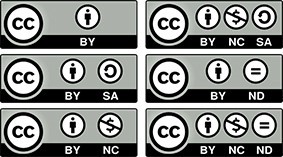
(Click to enlarge)This figure on the right is representing the CC license types from 'Most open' (top) to 'Least open' (bottom).
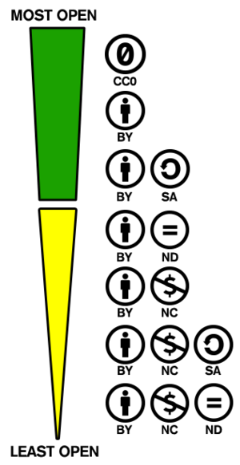
(Click to enlarge)"Ordering of Creative Commons licenses from most to least open"
by creativecommons.org is licensed under CC BY-SA 4.0.This figure on the right provides a good overview of what a specific CC license permits you to do. For more information about each type of license visit the Creative Commons website.
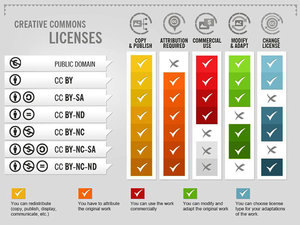
(Click to enlarge)Creative Commons licenses by Voter CC BY-SA
Public domain (CC0 or PD)
In the figures above, you also see a CC0 logo. This is not a Creative Commons license, but it can be used if a creator wants to waive all his rights. It is a waiver. Their work will be part of the public domain (PD). Public domain is a term used for works that are no longer under copyright. Most works go into the public domain 70 years after the year of the death of the creator.
Choosing a license
Choosing a license for your own work
When choosing a license: for your own work
Remember the license may not be revoked. Once you apply a CC license to your material, anyone who receives it may rely on that license for as long as the material is protected by copyright and similar rights, even if you later stop distributing it.
- Make sure the material is appropriate for CC licensing. Specify precisely what it is you are licensing. Any given work has multiple elements, e.g. text, images, music.
- Make sure to clearly mark or indicate in a notice which of those are or are not covered by the license.
- If you wish to combine or remix two works with a Creative Commons license, you can use the table below to find out if it is possible to do so. Find the license of the first work on the first row and the license of the second work on the first column. You can combine or remix the works only if there is a check mark in the cell where the row and column intersect. For your new work, you must use the most restrictive license of the two.
Example
- Learn how to mark work with a Creative Commons license at wiki.creativecommons.org.
- Make sure the license grants permission for what you want to do, see flowchart how to choose a license.
- We recommend using CC BY for your own documents based on TU Delft’s OER Policy.
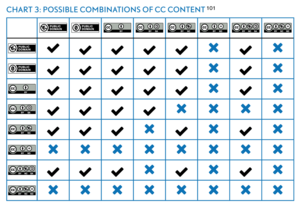
(Click to enlarge)"Open Content - A Practical Guide to Using Open Content Licenses"
by Markus Büsges is licensed under CC BY-SA 4.0.Attributing works
Reuse of documents or multimedia
When you are going to use documents or multimedia with a Creative Commons license, you have to attribute them properly.
The following information must be included for a proper attribution:
- Title of the work
- The name of the creator of the work
- The URL where the work is hosted
- The type of license under which the work is available and a link to the details of the license
A good rule of thumb is to use the acronym TASL, which stands for Title, Author, Source, License.

Container ship by Frans Berkelaar / CC BY 4.0Sometimes you might want to use an image from Wikipedia. "Photo by Wikipedia" is not the correct attribution because:
- Title: Title is not noted.
- Author/Creator: Wikipedia is not the creator of the photo.
- Source: No link to the original photo.
- License: There is no mention of the license, much less a link to the license. "Creative Commons" is an organization.

Photo by Wikipedia
For examples of other works (e.g. books, webpages, blogs) go to the website of New Media Rights for "best practices creative commons attributions".
For making a good attribution go to: Open Attribution Builder.Derivative work
When you want to modify an image and add your own details, such as text or shapes, the image will become a derivative work. This is a good attribution for material from which you created a derivative work. “Welcome to the campus” by TU Delft / CC BY 4.0. A derivative work of “Delft Applied Sciences Department” by Przemyslaw / CC BY 3.0.

Material from multiple sourcesWhen you want to modify an image and add your own details, such as a shape and an image found on the internet, the image will become a derivative work. Here you see a good attribution for material from which you created a derivative work.
“Cycling at the campus” by TU Delft / CC BY 4.0. A derivative work of “Delft Applied Sciences Department” by Przemyslaw / CC BY 3.0 and “Bicycle-Silhouette” by Inkwina / CC BY 4.0.

Find open content
Open content means materials that you may freely use and reuse at no cost and without the need to obtain permission. Search for free content in the public domain and in databases containing content with Creative Commons licenses.
For content with Creative Commons licenses you can visit https://search.creativecommons.org.

The TU Delft Library also offers Open Educational Resources, where you can find open textbooks, courses, course materials and multimedia.