Now Available at TU Delft: Create interactive content on BrightSpace with H5P!
Educators of TU Delft, the Teaching & Learning Services has great news!
Have you heard about H5P? The tool allows you to create interactive content, branching scenarios and other stuff which can make your Brightspace course engaging, interesting and appealing. Now it is available for everyone at TU Delft!
Why H5P?
Providing the best service in education is one of the strategic priorities of TU Delft and H5P supports the idea of the blended learning approach at the university. The tool will be perfect if you’d like to add user-friendly multimedia to your educational content. H5P content types add an additional layer of interactivity which is so easy to incorporate into a blended course design with minimal effort.
Everything started with the idea of engaging students better in Brightspace courses. PRIME and ITAV were the first ones to experiment with the tool and it worked amazingly. H5P has been integrated into Brightspace and now you can see for yourself how natural and easy to use it is. To experience it just enroll to the TU Write Brightspace course (as a student) through the course catalog (Brightspace) to check the content. Find the course in the Catalog and have a look at Report Writing (English) or Rapporteren (Dutch).
Does H5P take a lot of time and effort to learn?
Not at all!
The best thing about H5P is that it does not require much time and skills to increase student engagement by adding a layer of interactivity to your course content. The user interface and experience are extremely straightforward and simplified to allow you to focus on your content rather than its form.
Please find the content types available to increase the interactivity of your content here. They are grouped according to your needs. The list has been curated along with our amazing Blended Learning Developers Blended Education (tudelft.nl) as well as their thoughts on when to use each tool! Curious about how H5P can enrich your course? Check on the Teaching support website how to get started.
Examples of Brightspace courses with H5P
TU Delft’s H5P pioneers tried out different content types and selected the most applicable for you. Here is what they say about H5P and what they think about using it....
-
ITAV uses interactive content to activate learners. Their courses are set up Following a flipped classroom approach. In the content, many small self-assessments are integrated so students can see if they understand the content. In case of an incorrect answer students receive feedback and where they can find more information on the subject. By integrating different sorts of H5P content, the page can be transformed from static text to interactive content, that really activates learners.
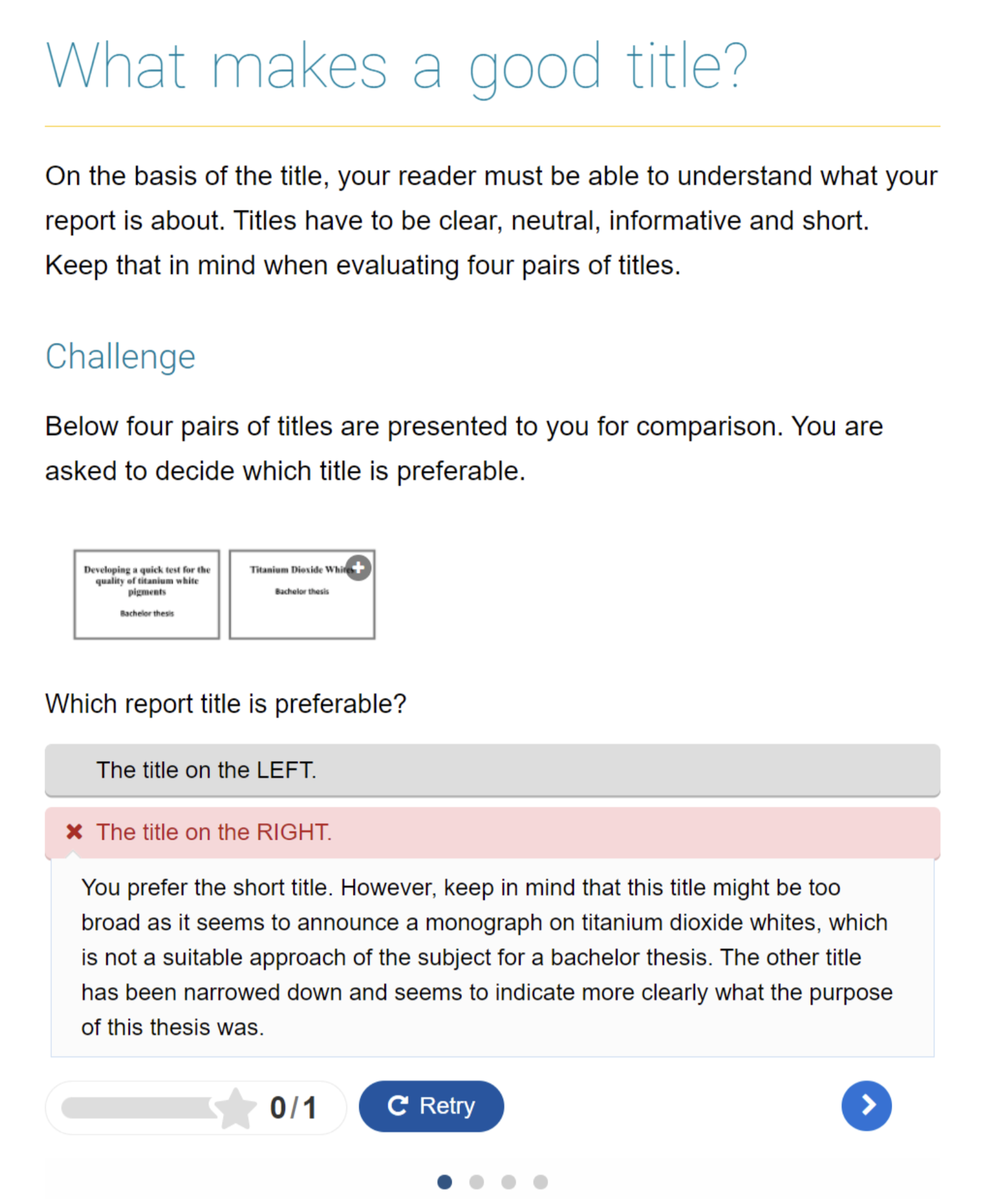
Peer van den Hoven
(a lecturer, took part in the making of TU Write in the role of e-learning developer)
“Five years ago, the online course TU Write - Report writing was launched on Brightspace. In this e-learning on the requirements for technical reports many H5P-exercises have been incorporated that help students reach their learning goals. Twelve H5P content types have been used that allow students to examine examples, apply their knowledge, and do self-assessments. Using H5P we were able to construct a varied and challenging learning environment. Embedding is easy and the result looks attractive” -
PRIME redesigns 45 courses for 20,000+ students at TU Delft. They use a blended learning format to improve study results, connect mathematics and engineering, and boost student participation and motivation. Prime was interested in H5P for the branching scenario content. They had a script ready beforehand, so after recording at NewMedia Centre, they quickly finished their video. Their interactive video about ‘Academic reasoning’ is used in many courses. The screenshot shows a small part of the branches and order of the video. Depending on the answer you see a different video. In this scenario, you can only continue to the next question after answering the question correctly (if not you try again). It is also possible to create videos with multiple different endings.
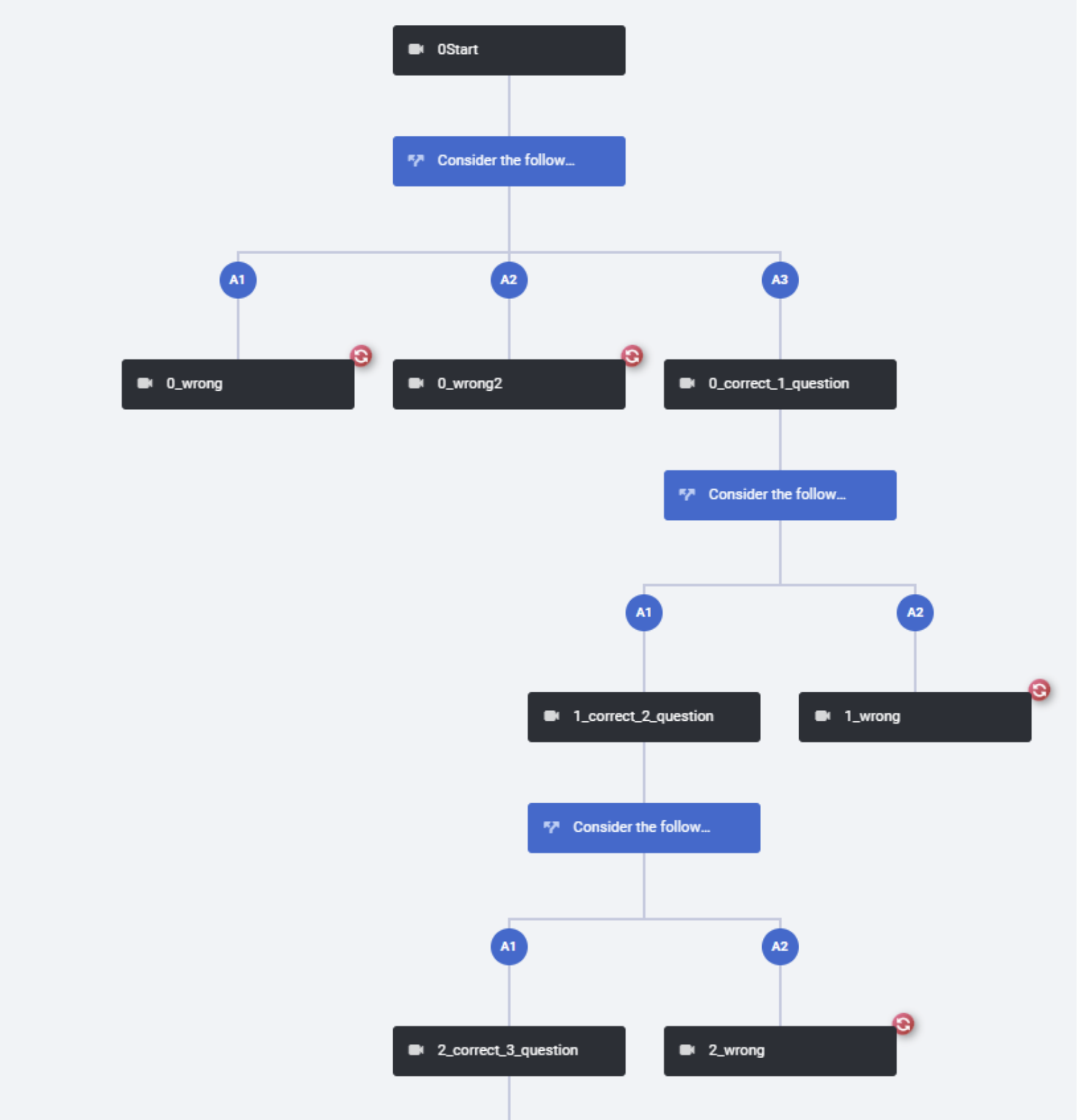
Beryl van Gelderen, PRIME coordinator
“Creating a branching video on reasoning about true and false statements in linear algebra using H5P was an intuitive and enjoyable process. The process started by shooting the video in one long take at the NewMedia Centre. Then, the video was separated into different parts and added to the intuitive H5P interface. Adding questions with answer options was simple and straightforward. The results have been overwhelmingly positive, with both lecturers and students praising the interactive and engaging experience. Based on this success, we are currently in the process of creating more videos using H5P. We highly recommend H5P for anyone looking to add interactive multimedia to their educational content, as it allows for an additional layer of interactivity to be easily incorporated into a blended course design with minimal effort.”
Are you curious to learn more about the experiences with H5P from Beryl and Peer? Please join our 'How to engage your students with interactive content using H5P' workshop on 11 April at the Teaching Lab. Please sign up here!
