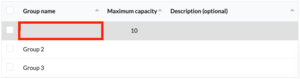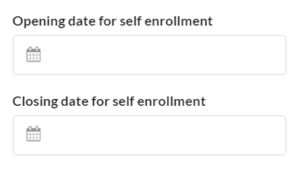Group tool: Self Enrollment
The Group Self Enrollment tool was built by the TU Delft to facilitate the self-enrolment process. By using this tool, you are able to set up a self-enrolment process for students, monitor the entire self-enrolment process and push the student self enrolments to Brightspace to form permanent Groups.
You can now also make self-enrolment Groups with the Brightspace group tool. Our advice is to only use the Group Self Enrollment tool when you want to have self-enrolment Groups of various sizes or when you want to have a waiting list.
Each Group in Brightspace has a maximum capacity of 200 participants and is restricted to 200 Groups per category.
-
- Go to Collaboration and select Group Self Enrollment.
- Click on +Add Category to create a new Group category.
- Type in the name of the category.
This will be the category students will see later on when self-enrolling in the Groups. - When you are done, click OK.
- A new window will open below, where you can fill in more information concerning the self-enrolment in this category.
If you make any changes, they will be saved, allowing you to continue from where you left off next time.
-
There are two ways to create Groups (A) by manually creating Groups or (B) by uploading a .CSV file. See the sections below.
-
To manually create Groups within the Group Self Enrollment tool, follow these instructions:
- Add/create a new Group by filling in the Group name (mandatory), Maximum capacity (mandatory) and a Description (optional). You can do this by clicking on the row underneath the heading of the column you wish to edit.
The maximum length of the Group name is 125 characters. If this is extended it will cause problems when trying to push the Groups to Brightspace.
The Description field is not pushed to the Brightspace Group tool.
- To add an additional Group to the category, click on Add another Group.
- In case you would like to reuse the information you have just created, click on Download this table and save it as a .CSV file. This can be helpful when you are for instance creating another Group category with the same Group details.
- To set up a Start- and End date for self-enrolment, add the date by using the calendar on the left side of the menu. This setting applies to all Groups in the category, meaning you cannot set individual deadlines for each Group in a category.
- Check the box Allow students to join more than one Group if you wish to make this option available.
-
Instead of manually creating Groups within the Group Self Enrollment tool, you can add all this information by uploading a .CSV file.
- Under Create self-enrollment Groups by uploading a file you can download and save the sample .CSV file by clicking on Download sample file.
- Open this file in Notepad or Excel. Now, you will see an example of how the file should look.
- You can edit this file with the information concerning your Group(s). Add the Group name, Maximum capacity and Description.
The maximum length of the Group name is 125 characters. If this is extended it will cause problems when trying to push the Groups to Brightspace.
The Description field is not pushed to the Brightspace group tool.
- Save it as a .CSV file.
- Go back to the Group Self Enrollment tool menu, select a CSV file from your computer you saved previously and upload it by clicking upload CSV. The Group Names, Capacity and Description will now appear in the Group list.
If you are satisfied with the Group setup, you can click on Activate self enrollment to activate the Group function. In case you have set up a self-enrolment date, you then have the possibility to make any changes to the Group until this set date. Click on Setup again in case you wish to do so. In case you would like to make your groups available for self-enrolment immediately and overwrite the starting date, do this by simply clicking on Activate now.
Once self-enrolment has been opened, the Groups can no longer be adjusted. You must first push the Groups to Brightspace and adjust the Groups using the Brightspace group tool (Course menu > Collaboration > Groups). Note that not all the regular Brightspace Groups settings are available.
The pushed Groups automatically get the type of “# of groups, no Auto Enrolment”. This means that any adjustment of Group size/number will have to be done manually for each student that needs to be added/changed and each Group that needs to be adjusted. The capacity settings from the Group Self Enrollment tool are not visible once the Groups are pushed to Brightspace, so take note of them beforehand or use the logs.
-
You can check and monitor your self-enrolment Groups by returning to the Group Self Enrollment tool menu and by selecting the category you have created previously with this tool. When a self-enrolment process is active and students are self-enrolling, you can click on the Log button on this page, to see who has enrolled in which Group and when.
-
In case a Group is full, any students that click on a Group to enrol will automatically be placed on the waitlist. If a previously enrolled student unenrolls from the Group, the first student on the waitlist will be promoted to the Group(s). They will be notified by email that this has happened.
There is no way to turn the waitlist feature off and only Instructors, Course Managers or Teaching Assistants can see if students have been placed on the waitlist in the log. Waitlist enrolments do not show up in the numbers.
-
Once your Groups are made and students have self-enrolled, it is possible to make these Groups final by adding them to the Brightspace default group tool by following these instructions:
- Open the Group Self Enrollment tool.
- Select the Group category you wish to process.
- Check if the enrolments were successful and if there are any Groups that have filled up completely. If so, this could mean that students might have started forming a waitlist for the Groups that are full.
- Download the enrolment log by clicking on Download CSV enrollment list. This will contain all the information on who enrolled in which Group.
If you need to know at a later time, who was in which position on the waitlist for the Groups, you need to use Download CSV enrollment list file before publishing the Group. Once you have published this enrolment data in Brightspace, you will no longer have access to the enrolment log and subsequent waiting list enrolments.
Also important to note is that once the enrolment time has passed or once you have pushed the enrolments to Brightspace, students can no longer unenroll themselves from Groups. Similarly, it will not be possible for students on the waitlist to be promoted to the Group in case someone quits. In this case, it might be helpful for the instructor to keep the log file, to determine who is the first in line to be promoted to the Group.- Click on Publish this enrollment in Brightspace to push and thus, finalise the Group enrolments in Brightspace. After a few seconds, you will receive the message ‘You have pushed the data’, meaning the process is complete.
Do not click Publish this enrollment in Brightspace when the Course has no students enrolled. Currently, when you click Publish this enrollment in Brightspace in the Group Self Enrollment tool, before all students are enrolled, the Group gets automatically published under Collaboration > Groups and the category type reverts from Self-Enrollment to # of Groups – No Auto Enrollments.
- Click on the link Show groups and enrollments to see your Groups in the Brightspace group tool. Select the Group category you have created previously. (The number of students enrolled per Group should be the same as in the Group Self Enrollment menu before you have pushed the data.)
- Now you can adjust the configuration of your Group in Brightspace. By editing your Group category you can add a Discussion, a Locker or have your students Submit files to an Assignment folder. Go to Groups and select your Group category and select Edit Group category. Edit the settings for your Group category and click Save. Please note that these settings will apply to all the Groups that fall under this Group category.
Need support?
Get in touch with us! We are happy to help.