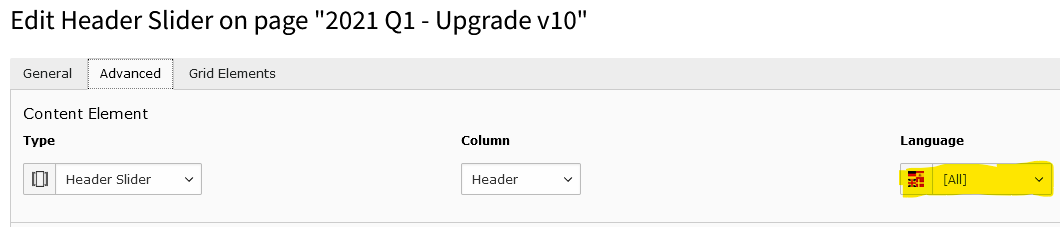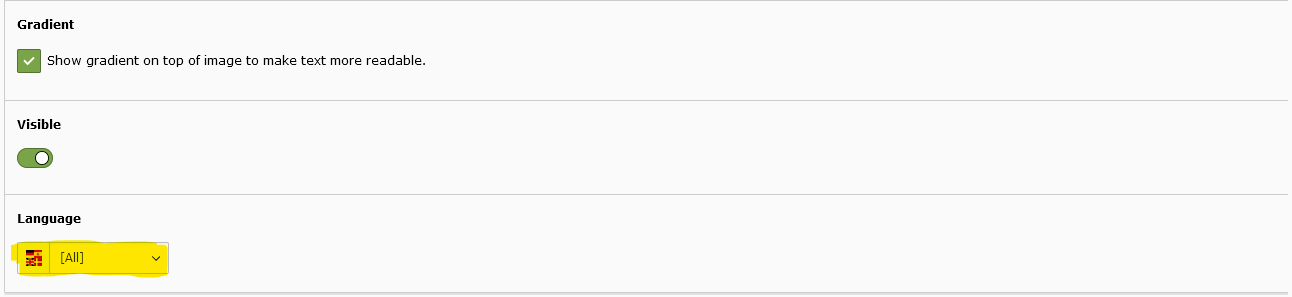New Features
Complete backend overhaul
With this release we've upgraded from version 7 to version 10, meaning a lot of backend features have been changed, moved or redesigned. Previous extensions are now either part of TYPO3's core features or have been updated to be v10 compatible. Tweaks and alterations have been made to context menus and other interfaces as well and deprecated code/features have been cleaned from our installation.
Please keep in mind that the recent upgrade was mostly a backend / core upgrade, so there was limited focus on developing new features (you might not even notice any major differences). However, we feel confident this upgrade ensures us to develop our TYPO3 environment further with new features, improvements and/or integrations.
URL / Slug management
A major change in TYPO3 is the way URL's are handled; in previous versions a multitude of url's could be generated per page, resulting in URL conflicts, bad SEO scores or even redirect loops.
TYPO3's core community seized the opportunity to drastically change this behaviour through a native feature called slug management.
With slug management comes a more stable way of generating an URL for each page based on a user-defined 'slug'. With addition of a few toggles, we feel we've configured the best way of maintaining our previous flexible URL management whilst preventing the downsides of earlier URL management.
By default, a page slug is generated based on the pagetitle and with the 'Synchronize URL segment', any change to the pagetitle will result in a newly generated slug. (Old URL's will be temporarily redirected for 7 days). Additional toggles are available to exclude a page from URL generation (useful when using Folders) or to lock an URL segment to prevent further editing/changing of the URL.
Since this is a fairly new way of handling URL's, feel free to fiddle around and try these settings in order to get an understanding of how slug management works.
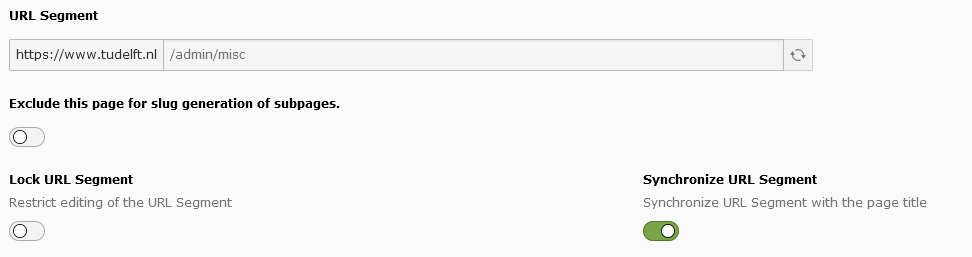
Language-handling in elements containing subelements
Although v10 gives us a lot more options and flexibility for future development of our TYPO3 platform, something else has been made more strict than we were used to: language-handling of elements containing subitems.
In our previous installation, if you created a header slider, a notification-element or a powermail form, all subitems would behave according to the language set in the overall element, meaning that a headerslider set to [All languages] would result in all individual slides being shown in all languages, regardless of their individual settings. Since v10 has a more strict way of handling language settings, this means in order to display the mentioned slides, they also have to have their language set to [All].
This behaviour applies to all elements containing subitems and all available language settings. So, if you come across a situation where your content is not visible even though you expect it be, please make sure the language-settings per item and subitem are the same.