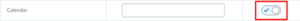Troubleshoot item
I cannot save the Virtual Classroom meeting, what should I do?
It could be that the calendar tool is disabled. Follow the steps below to enable the Calendar:
- Go to your Course in Brightspace
- Click on the Course Admin in the course menu and click on Tools.
- Check if Calendar is activated: If the Calendar tool has an X next to it, change the switch to a V.
- Go back to the Virtual Classroom and try to schedule a meeting again, it should work now.