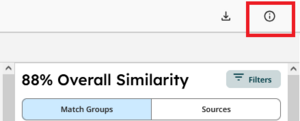FAQ
I’d like to have a submission removed from Turnitin’s database
Please do not delete the Assignment as we require the Turnitin submission ID in order to initiate the deletion process.
You can set up your assignment in such a way that the submissions are not stored in Turnitin’s database. To do so, please see Submission Settings. You can also use the Quick Submit page, documents submitted to this page will also not be stored in Turnitin’s database.
If you’ve already uploaded a submission without these settings and you want to have it removed from the database, please contact Teaching Support. A request for removal must be initiated or approved by the Course Manager of the course before it can be sent to Turnitin. Please note that we strive to have a request for removal processed within 5 business days, but situationally can take longer due to the nature of the process.
To be able to process your request for removal we will need the Turnitin submission ID. This ID is different from the Brightspace submission ID. You can find this by opening the report of the document you want to have removed. In the report go to the top right of the page and click the info button.
Here you can see the Turnitin submission ID.