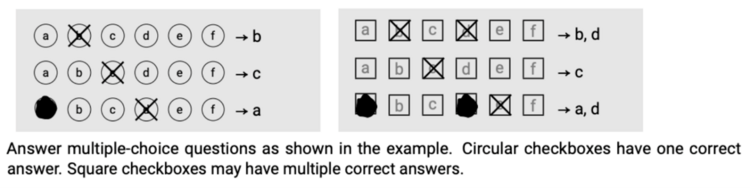FAQ
What type of questions can I use for print & scan (Written assignment)?
Please be aware that print & scan exams use different types of questions than digital exams. If you want to change from a digital exam to a print & scan exam, the options are less diverse.
The question types below are available when you create a print & scan exam directly:
- Select question type
- Free formatted question
- Image
- Multiple choice
- Multiple response questions (multiple select)*
- Open question:
- Open question (field with lines)
- Open question (empty field)
- Open question (field with squares)
*Advice for using multiple response questions:
- Please manually review all student answers on multiple response (select) questions; the automatic review is not always 100% reliable in all multiple select questions.
- Please do not randomize answers when using multiple response questions, this will impact the automatic review.
- Please make sure to provide the front page to the students which contains the instructions on filling in the checkboxes.
The options below are available when you change a digital test to a written assignment (print & scan):
Digital test | Written assignment |
Open question | Open question (field with lines) |
Multiple choice | Multiple choice |
Code editor | Open question (field with lines) |
File upload | Open question (empty field) |
Fill in the gaps | Free formatted question |
Hotspot | Image |
Hotspot match | Image |
Match | Free formatted question |
Mathematical equation | Open question (field with lines) |
Numerical question | Open question (field with lines) |
Order | Free formatted question |