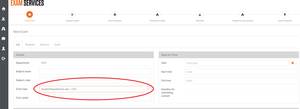FAQ
What do I need to arrange for exam type GradeOnPaper&ScanLater?
When you select the Exam type GradeOnPaper&ScanLater in the Canon Exam Services portal, make sure you select the score boxes under each question in your exam in Ans. These score boxes will be scanned.
If you use an existing exam with the type ‘digital exam’ as a basis for your new print & scan exam, the questions will automatically be of the type ‘Slider’, and you will get a score box under each question in which you select the number of points for this question (integers only, no half points possible).
In this case, it is not possible to grant half points because no scoring is linked. To avoid this, change the exam type to ‘Print only’.