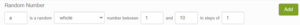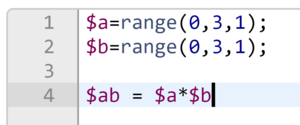FAQ
How do I parametrize questions in Möbius?
Follow the steps below to add parametrization to a question:
- In the question, scroll down to the Algorithm tab (click on the ’+’ to open).
- Click on Show Designer.
- Under Random Number, create the variables you want to parametrize. For example a and b:
- Click on Add to add the variable.
- Click on Refresh algorithm preview
The variable will now appear in the Algorithm View as shown below. - Create the solution, based on the randomized variables. In this example, the solution is a*b.
- Next, go to the Question Text tab above.
- Type the question
- Add a Numeric Response Area.
- In the Numeric Part, enter the solution variable (in this case $ab)
- Click Insert
- Save the question and try it out before adding it to a quiz!