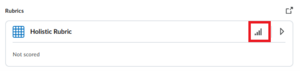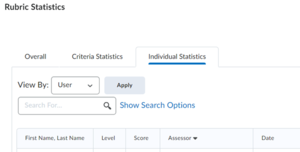FAQ
Seeing who gave assignment feedback
When assessing an assignment using rubrics you can assess with multiple people. Seeing who gave assignment feedback is only possible if the assignment is graded with a rubric. If the assignment was graded with a rubric you can look for the assessor, the person who gave feedback, as follows:
- Go into the Assignment tab.
- Select the Assignment.
- Press on the name of someone who submitted an Assignment.
- Go to the Rubrics header on the right side of the screen.
- Press on the statistics icon.
- This brings up the Rubric Statistics menu.
- Go to Individual Statistics, the third tab.
- In the Assessor column you will see the NetIDs of the people who assessed each student.