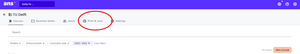FAQ
How can I Print & Scan my own exams?
Print process:
- Follow Part 1
- Click on the Print button when you are finished with the assignment.
Scan process:
- Go to the Ans home page and select TU Delft in the left top of the page.
- Go to the section Print & scan.
- Click on New upload to upload your taken exams.