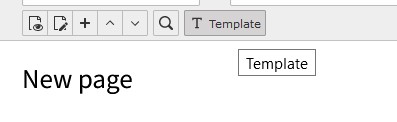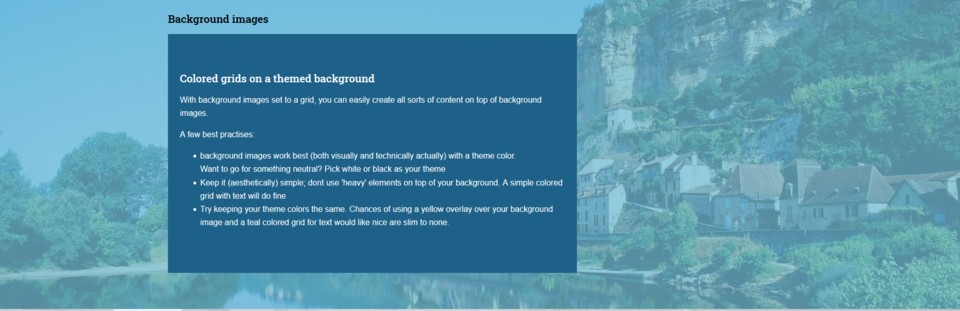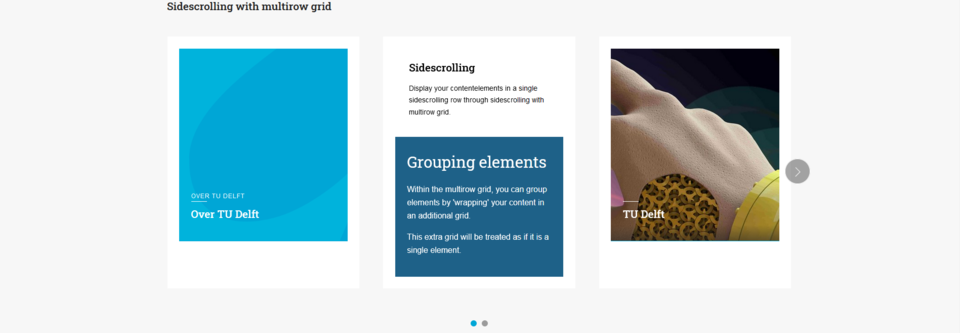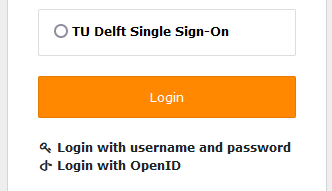2022 Q2 Release Highlights
Grid settings - Accordion frame
A more flexible way of creating (+) accordion items, using any Grid element you want.Single Sign On login
You can now login using your TU Delft netid.New carousel layouts
Two more layouts for an image carousel, teasing more of the available slidesBackground images on grids
Add a background image to your grid for more visual impact.Sidescrolling with the Multirow grid
You can now put content in a horizontally scrolling grid; swipe left or right to see more content.Prefilled templates
You can now use existing pages as a Template for new pages, either automatically or manually.25-75 grid
An extra grid configuration with a smaller left column.Card inheritance
Automatically fill a Card element with the metadata from the page you are linking to.Colored grid height auto-align
Set the same maximum height for all colored columns in a gridAdd to calendar button
Add events to your own calendar (outlook, google calendar, apple)Hover-scrolling on cards
Cards can now be set to scroll down when your mouse moves over themButton limit on notification element
The button limit on the Notification element has been removedAdditional social media (and other) links
Scholar / Pure / Custom buttons have been added to the Social Media elementPersonal links from Pure on your staff page
Additional custom Pure links are now added to the automatic staff pages.Import of organisational data
Overhaul of the import process, adding more relevant information to our indexed dataGradients in dynamic overviews
Increase readability of your search results/dynamic overviews with a more prominent gradientPlaceholder image on contact information element
Adds, if wanted, a placeholder TU-flame image to the contact information elementSlug management
Improved process when changing urls for entire website structuresLabel on staff page adjusted
Changed 'Research Profile' to 'Profile'Powermail upgrade
Essential update improving the handling of uploaded files| Release Notes published on 11-05-2022 |